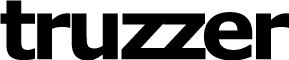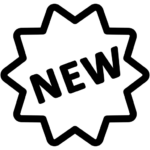The Power Of Google My Business Insights: How To Make Data-Driven Decisions

As a marketer, it’s important to make sure that the decisions you make are data-driven. With Google My Business Insights, you can do just that by leveraging powerful analytics and metrics. In this article, we’ll discuss how to use these insights to take your business operations to the next level.
You may be asking yourself: why should I care about Google My Business Insights? Well, with access to comprehensive real-time analytics and metrics, you can gain valuable insight into customer behavior and trends – enabling you to make more informed decisions. That’s right – actionable intelligence at your fingertips!
So if you’re looking for an effective way to get ahead of the competition in today’s digital world, then look no further than Google My Business Insights. We’ll show you exactly how to unlock their power so that you can start making smarter choices today!
What Is Google My Business?
Google My Business (GMB) is an online platform designed to help businesses manage their digital presence. It’s a great tool for marketing and advertising, allowing you to reach customers on Google search, maps, and other related products. You can also use GMB to connect with customers by responding to reviews, updating your business information, creating promotions for special offers or events, and more.
Setting up your business profile in GMB is easy – all you need to do is sign up with a valid email address and fill out the basic information about your company. Once you’ve done this, you will be able to start adding images, posts, videos, announcements and other content that showcases what makes your business unique. You can even add custom links to direct customers directly to specific pages of your website or social media accounts.
With GMB there are lots of opportunities available when it comes to improving customer engagement and driving traffic to your site. By taking advantage of these features, you’ll be able create more visibility around your brand while building trust among potential customers. This lays the groundwork for understanding the benefits of insights offered through GMB which we’ll discuss next.
Understanding The Benefits Of Insights
Using Google My Business Insights is a great way to make data-driven decisions. It provides valuable insights into how customers find and interact with your business online, offering an unprecedented level of detail about the success of your campaigns and strategies. The benefits of using these insights are numerous – they can help you target specific audiences, track performance over time, measure customer engagement, and much more.
First off, its ability to provide detailed audience targeting makes it incredibly useful for understanding the people who are engaging with your business. You can break down demographics by age, gender, profession, location—allowing you to tailor your strategy towards particular groups or individuals that may be interested in what you offer. This insight helps inform smarter marketing choices and ensure that you’re reaching out to the right people at the right time.
Another major benefit of utilizing this tool is tracking performance over time. With its easy-to-understand visualizations, you can quickly assess which areas need improvement and where adjustments should be made in order to maximize returns on investment (ROI). Additionally, because it tracks customer interactions such as clicks or calls from ads or mentions across social media platforms like Facebook or Twitter, you can gain a better understanding of how effective those tactics were compared against other channels used within your campaign efforts.
These factors allow businesses to build plans based on real-time analytics instead of guesswork – giving them confidence that their actions will have positive results. By exploring the insights dashboard further we’ll take a look at exactly how powerful this information can be when making decisions about running a business successfully.
Exploring The Insights Dashboard
Now that you understand the benefits of Google My Business Insights, it’s time to explore the dashboard. As a marketer, I’m excited to show you what this powerful tool can do for your business.
The first thing you’ll notice is the date range selector at the top right of the screen. You can adjust this to see insights from any period in time, and compare different dates as well. Below that are several charts which provide aggregate data about impressions and actions such as clicks or calls generated by customers searching on Google maps. This helps you get an accurate picture of how people interact with your business online.
On the left side of the page there are more detailed breakdowns for specific activities related to searches, posts, reviews and more. That way you can better understand who is engaging with your business and why they’re doing so. With all this information available, it’s easy to draw meaningful conclusions about how effective each channel is towards achieving your goals – whether it’s increasing sales or improving customer service ratings.
All these insights are invaluable when making decisions about strategies for marketing campaigns or budget allocation – helping you make smarter choices that will drive growth for your company. With all this insight at hand, unlocking key performance metrics has never been easier!
Unlocking Key Performance Metrics
To get the most out of Google My Business insights, it’s important to unlock key performance metrics. This will give you a better understanding of how your customers interact with and find your business online. To do this, go into the “Insights” tab in the dashboard. Here, you can view stats like organic search impressions, clicks on directions or website visits from local searches, as well as more specific information like customer actions taken after viewing profile photos or posts. All these metrics help you gain clarity about who is finding and interacting with your business online.
Another great way to track success is by taking note of reviews and ratings that customers leave for your business. On this same page, scroll down to “Reviews” to see what people are saying about your services or products. The average star rating helps you gauge overall sentiment around your brand—and any negative feedback should be addressed immediately. You can also look at topics related to each review such as product quality or service speed so you know where improvements need to be made in order for customers to have a positive experience with your business.
By unlocking key performance metrics and tracking reviews/ratings within Google My Business Insights, you can make data-driven decisions based on actionable insight from real customer interactions. With this knowledge in hand, businesses can develop strategies that address customer needs while growing their presence in the digital world – setting them up for long term success! Ready to take things up a notch? Let’s move on to tracking reviews and ratings…
Tracking Reviews And Ratings
Now that we’ve looked at the key performance metrics for your business, let’s take a look at tracking reviews and ratings. This is an essential part of understanding how customers perceive your brand – not only do you need to know what people think about it, but also how they engage with it.
One way to stay on top of customer sentiment is by monitoring reviews and ratings on Google My Business (GMB). GMB Insights provides valuable information like the average rating given by customers, as well as their comments and feedback. You can use this data to identify areas where improvements are needed or strategies that work best for engaging customers.
You can also get insights into which services or products are most popular with customers. This is especially useful if you’re launching new offerings or trying to increase sales in certain categories. Knowing what resonates with customers helps you target promotions more effectively, so you’re sure to get maximum value from them.
Analyzing audience engagement isn’t just important when it comes to driving sales; it’s also critical for improving customer experience and building loyalty over time. In our next section, we’ll discuss ways to measure customer engagement across channels and platforms.
Analyzing Audience Engagement
Google My Business Insights is a great tool for evaluating the effectiveness of your business marketing efforts. It gives you data-driven insights into how people are engaging with your business online, and what kind of content resonates with them. With this information in hand, you can make smarter decisions about which strategies to pursue and where to invest more time or money.
One of the most important metrics that Google My Business provides is audience engagement rate. This metric tells you how many people are viewing and interacting with your posted content on various channels such as Google+, Facebook, Twitter, etc. By tracking these numbers over time, you can identify trends in user behavior and adjust your strategy accordingly. For instance, if one post sees significantly higher engagement than another post published around the same time, then it may be helpful to explore what made that particular post stand out from its peers.
The other key metric provided by Google My Business Insights is audience reach – this shows you how far beyond just followers or friends your messages have gone. Knowing who’s seeing (and potentially acting upon) your posts helps inform decisions about when to publish new content and where to place ads or promotions so they’re seen by the right audiences at the right times.
By leveraging both engagement rate and audience reach metrics through Google My Business Insights, businesses have an unprecedented opportunity to better understand their target markets and optimize their marketing activities accordingly. Now let’s take a look at how we can use demographic information to further refine our targeting efforts…
Leveraging Demographic Information
Building on the insights we gathered from analyzing audience engagement, it’s important to understand who our customers are and how we can better serve them. Leveraging demographic information helps us gain deeper insight into their needs and preferences.
By leveraging Google My Business Insights, we can uncover key demographic data such as age range, gender, location, and interests of our target audiences. This allows us to tailor our content more effectively to ensure that it resonates with the right people at the right time. We can also use this data to refine our marketing strategies in order to reach new potential customers or cater specifically to existing ones.
Having a comprehensive understanding of our customer base is invaluable for businesses looking to make informed decisions backed by data. With this knowledge, we can develop personalized campaigns that help drive conversions and increase ROI. Now that we have an idea of who our customers are, we should focus on optimizing content performance so that it appeals directly to them.
Optimizing Content Performance
Google My Business Insights provide powerful data that can help businesses optimize their content performance. By leveraging the power of this platform, marketers and business owners can track how different pieces of content are performing across different channels. This allows them to make more informed decisions regarding where they should focus their efforts in order to reach their desired outcomes.
One approach to optimizing content is to use Google’s analytics tools to identify which types of content are resonating with customers. For example, if a particular blog post or video has been shared widely on social media, it would be worth looking into why people found it so engaging. Was there something unique about the topic or presentation style? Understanding what type of content works best for your audience will allow you to better target future campaigns.
Additionally, using insights from My Business Insights can also help inform when and where businesses should publish their content. With knowledge on peak times for engagement, businesses can ensure that their message reaches its intended audience at the most optimal time. Utilizing these data-driven approaches helps organizations improve their marketing strategy by ensuring maximum reach and impact with minimal effort.
By understanding customer behavior through Google Analytics tools and other insights available on My Business platform, companies have an invaluable opportunity to tailor their messaging in ways that attract potential buyers while still staying true to brand identity. Being able to make strategic decisions based on concrete evidence allows businesses to maximize ROI and achieve long-term success in competitive markets.
Using Insights To Make Strategic Decisions
Google My Business (GMB) Insights provides powerful data that can help business owners make informed decisions. With the insights from GMB, you can identify opportunities for growth and optimize your strategies accordingly. By utilizing the analytics available in GMB Insights, businesses can gain valuable insights into their customers’ behavior and preferences. This information can be used to create targeted campaigns that focus on specific customer needs and wants.
Using GMB insights, you can develop a better understanding of what works best for your business and its customers. You can analyze trends over time as well as compare performance across different locations or channels. Additionally, you’ll be able to track how successful certain tactics have been by monitoring metrics like views, clicks, calls and bookings. You’ll also be able to see which keywords are driving traffic or conversions so that you can adjust your content strategy accordingly.
Analyzing this type of data will enable you to make strategic decisions about where to invest resources in order to maximize success. Having access to such detailed insight makes it easier than ever before to accurately measure results and adjust tactics accordingly. With these tools at hand, any business owner should be able to confidently move forward with making smart data-driven decisions for their organization’s future success.
Measuring Results And Adjusting Tactics
Google My Business Insights provide business owners with the ability to measure their marketing success and adjust tactics accordingly. By leveraging the power of data-driven decisions, businesses can gain a better understanding of what’s working and why it’s working. This allows them to make more informed decisions that will help increase their online visibility and ultimately generate more leads.
The first step in using Google My Business Insights is to identify key performance indicators (KPIs). These KPIs should be specific enough so that they accurately track your desired outcomes. Examples of KPIs might include website visits from organic search or calls from customers who found you through your GMB listing. Once these metrics have been identified, you can begin tracking them over time to ensure that your efforts are paying off.
When reviewing results, you may find opportunities for improvement or areas where additional resources are needed. You may also discover new strategies for improving overall performance such as increasing content production or optimizing website pages for better SEO rankings. Whatever improvements are necessary, Google My Business Insights provides valuable insight into how well your current approach is doing, allowing you to make adjustments quickly and efficiently while continuing to monitor progress along the way.
Frequently Asked Questions
How Do I Sign Up For Google My Business?
Signing up for Google My Business (GMB) isn’t difficult. All you need is a valid email address, and it takes just minutes to get started. To begin, simply head to the GMB homepage at https://www.google.com/business/. Here, you’ll be presented with two options: sign in or create an account. If you already have a Google Account, click ‘Sign In’ and enter your credentials; if not, opt for ‘Create An Account’.
Once logged into your GMB profile, you can start personalizing your business information – including adding images of products, services or locations – so customers can find what they’re looking for when searching online. You can also add contact details such as phone numbers and addresses that are used by search engines like Google Maps to show users where your business is located. Plus, you can enable reviews from customers who visit your store or website which helps improve visibility on search engine results pages (SERPs).
Finally, with GMB Insights you can track how people interact with your business listing across all devices—from desktop computers to mobile phones—and measure metrics such as clicks throughs from SERP listings and page views to help inform marketing decisions. This data-driven approach makes understanding customer behaviour easier than ever before!
How Often Should I Use Insights To Make Decisions?
Making data-driven decisions is essential for any business, but how often should you be using insights to make decisions? As a marketer, I recommend tapping into the power of Google My Business Insights as frequently as possible. By doing so, you can stay on top of key performance indicators (KPIs) and understand customer behaviors that will help inform your decision making.
Google My Business provides valuable data such as who’s viewing your listing in search results, what actions they take while they’re there, and where they are located geographically. With this information at your fingertips, you have the ability to adjust your strategies accordingly based on real-time analysis. For example, if most of your customers come from a certain area or view specific products more than others, you can use this insight to better target potential buyers.
It’s also important to note that insights don’t always come with an obvious answer – instead it’s up to you to interpret them correctly and develop an action plan around them. If used wisely, insights from Google My Business can give you powerful knowledge about current trends in the industry and provide invaluable guidance when it comes time to make decisions for your business. So if you want to maximize success and minimize risk factors associated with running a business, tap into this resource regularly!
How Can I Use Insights To Optimize My Business’s Website?
Using insights to optimize your business’s website can help you make more informed decisions. By utilizing data-driven strategies, you’ll be able to identify areas of improvement and quickly act on them. With Google My Business Insights, you have a powerful tool at your disposal that will allow you to track the performance of your website in real-time.
The first step is understanding the different metrics available in the dashboard. This includes things like page views, time on site, bounce rate, and conversions. Once these are established, you can use the data to determine what changes need to be made. For example, if your bounce rate is high, it may indicate that visitors are not finding relevant content or that they don’t understand how to navigate through your website easily enough. You can then take action by creating more engaging content or restructuring pages for better usability.
Finally, it’s important to keep an eye on trends over time so you can spot potential problems early on and adjust accordingly. It’s also wise to compare your results against industry benchmarks from competitors in order to get an idea of where improvements could be made. Using insights from Google My Business regularly helps ensure that any adjustments are based on accurate data rather than guesswork alone – ultimately leading to improved results for your business’s website overall.
Are There Any Other Analytics Tools I Can Use In Addition To Insights?
Are there any other analytics tools I can use in addition to insights? This is a great question, and one that many business owners are asking. As the demand for data-driven decisions continues to grow, it’s essential to have access to as much information as possible. Fortunately, there are plenty of options available beyond Google My Business Insights.
First off, you’ll want to consider using search engine optimization (SEO) tools like SEMrush or Moz Pro. These will help you boost your website’s visibility on major search engines such as Google and Bing, allowing more customers to find you online. You can also use these tools to track performance over time and make sure your SEO efforts are paying off.
Another option is web analytics platforms like Adobe Analytics or Crazy Egg. They provide detailed reports about how visitors behave when they land on your site. Knowing what pages people visit most often and where they spend the majority of their time can be hugely beneficial in helping you optimize content for maximum engagement and conversions. Plus, with features like heat maps and scroll maps, you get an even deeper understanding into user behaviour.
Data analysis doesn’t stop there either; if you want a truly comprehensive view of customer interactions across multiple channels then utilizing customer relationship management (CRM) software like Salesforce could be the way forward. CRMs allow you store all relevant information collected from various sources – including emails sent out through marketing campaigns – giving businesses valuable insight into each customer’s journey throughout the sales cycle.
It’s clear that having access to reliable analytics data is key when making informed decisions about how best to run a business successfully today—and fortunately there are plenty of options available apart from Google My Business Insights!
How Can I Track The Success Of My Content Performance?
Tracking the success of your content performance is essential for making data-driven decisions. If you’re looking to get an accurate picture of how well your content is performing, then using analytics tools can help. In this article, we’ll discuss the benefits and drawbacks of some popular options available to you.
When it comes to tracking your content’s performance, one option is Google Analytics. This free tool allows you to track page visits and other metrics such as user activity on a page or website. It also offers insights into who’s viewing your content–whether they’re organic visitors or coming from paid campaigns. Plus, it gives you detailed reports that can show where traffic is coming from and which pages are most effective in converting users into leads or customers.
Another popular choice for tracking the success of your content performance is third-party software like HubSpot or Sprout Social. These platforms offer more comprehensive analysis than what’s available with Google Analytics alone, such as automated reporting capabilities and deeper insight into customer behavior. They may come at a higher price point but they provide valuable information about how people interact with your site and digital assets across multiple channels.
No matter which method you choose, having access to reliable data will make all the difference in helping you make informed decisions when it comes to optimizing the success of your online presence. With the right analytics tools in place, you can easily monitor how effectively your content resonates with readers and ultimately drive better results for your business overall.
Conclusion
As a marketer, I have found that Google My Business insights is an invaluable tool for making data-driven decisions. It allows me to quickly and easily access the analytics related to my business’s website performance, giving me the information I need to make informed decisions about how best to optimize my website content and track its success. The frequency of use depends on how often you plan to update your site or create new content, but it is definitely worth checking in regularly to ensure that you are taking advantage of all the features offered by this powerful tool. With Insights, combined with other analytics tools such as heatmaps and metrics tracking software, I am able to get a comprehensive view of my business’s online presence and make changes accordingly. This helps me stay ahead of the competition while ensuring maximum customer satisfaction.