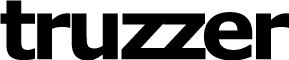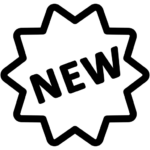Google My Business For Service-Based Businesses: Tips For Optimizing Your Listing

Are you a service-based business looking to get the most out of your Google My Business listing? With so many businesses on the web vying for attention, it’s more important than ever to ensure that yours stands out amongst the competition. Here at Truzzer CEO, we believe in innovation and staying ahead of the curve when it comes to online marketing. That’s why today, I’m going to give you some tips for optimizing your Google My Business listing and getting noticed!
The internet is home to millions of users searching for goods and services every day. As such, having an optimized presence on Google My Business can be hugely beneficial to any service-based business. Not only will good optimization help potential customers find you faster, but it also increases visibility and trustworthiness with prospective clients. But how do you optimize your GMB listing?
Let me tell ya – there are plenty of ways! By taking advantage of features like reviews, posts, messaging capabilities, and much more, you can make sure that your GMB listing truly shines above the rest. Keep reading below as I walk you through some essential tips for making the most out of your Google My Business account!
What Is Google My Business?
Google My Business (GMB) is an incredibly powerful tool for service-based businesses. It allows you to connect with your customers, build trust and improve visibility in the search engine results pages (SERPs). With GMB, businesses can list their services on Google Maps as well as provide detailed information about their business including location, contact details, hours of operation, product offerings and more. Not only does this help people find your business quickly and easily but it also helps create a stronger relationship between you and potential customers by providing them with up-to-date information about what you offer.
Using GMB gives service-based businesses the opportunity to optimize their listings for better rankings in local searches. By optimizing the listing with targeted keywords that are relevant to your target market, you can significantly increase your chances of appearing at the top of SERPs when someone is searching for related services in your area. You’ll also be able to track how many times people click on your listing or take other actions such as calling or visiting your website from within GMB itself making it easier than ever before to measure success.
For those who don’t have an existing website yet, setting up a GMB page provides an easy way to get online without needing coding knowledge or any technical skills. It’s completely free so there’s no need to worry about added costs either! Plus because it syncs across multiple platforms like Google Search Console and Analytics it makes managing data simpler too which means less time spent worrying about performance metrics and more time growing your customer base.
Ultimately GMB offers real advantages for service-based businesses – both in terms of finding new leads through improved ranking positions on SERPs and creating strong relationships with existing customers by keeping them informed about current news and promotions. Ready to start capitalizing on these benefits? Let’s explore further…
Benefits Of Using Gmb For Service-Based Businesses
Using Google My Business (GMB) for service-based businesses is a great way to optimize your listing. The benefits of doing this are immense, and can make a huge difference in your company’s success. Let’s look at some of the key advantages that GMB offers to service-based businesses.
The first benefit is increased visibility on Google search results. When you list your business with GMB, it appears higher up in the rankings so more people will be able to find it quickly and easily. This improved visibility can lead to greater customer engagement, which in turn increases sales and profits. Additionally, it helps build trust as customers know they’re dealing with a reputable business when they see your name on their search engine results page (SERP).
Another advantage is being able to provide detailed information about your services and products right within the SERP itself. With GMB, you can include photos, videos, pricing information and other useful details that potential customers may not have been aware of before seeing them listed there. This makes it easier for them to choose whether or not your product or service fits their needs without having to leave the SERP page and go elsewhere for further research.
Finally, optimizing your listing with GMB also gives you access to valuable insights such as who has viewed or interacted with your listing recently, what time most of them did so, where they were located when searching for you etc., all of which can help you better understand how effective your marketing efforts are paying off from an SEO perspective as well as give insight into areas where improvements could be made if needed.
These benefits collectively demonstrate why using GMB is essential for any service-based business looking to maximize their online presence and reach new audiences through organic search traffic. By setting up your profile correctly and taking advantage of all its features, you’ll be sure to enjoy plenty of success!
Setting Up Your Gmb Profile
Now that we’ve discussed the benefits of using GMB for service-based businesses, let’s look at creating and setting up your profile. Getting started with GMB is easy; all you need to do is register or sign in to a Google account. Once you’ve done this, you can start configuring your GMB profile by adding relevant information about your business such as contact details, opening times and more.
The next step is optimizing your profile – which involves filling out all the necessary fields in order to ensure that potential customers find the most accurate information about your services when they search online. To further maximize visibility, it’s important to use keywords related to what you offer so that customers can easily locate your business on search results pages. Additionally, make sure to add images or videos that accurately represent what makes your service unique and desirable.
Your GMB profile should also be regularly updated whenever changes are made within your business operations. This could include updating contact details or introducing new products/services – anything that might affect how people view and interact with your brand online needs to be reflected on your GMB listing. Keeping an eye on consumer reviews and responding promptly will help maintain a healthy relationship between you and customers who have interacted with your business online.
Finally, here’s one last tip: make sure you select the right categories when registering for GMB! Choosing the wrong category may mean that potential customers won’t see any relevant results when searching for certain terms – something that could significantly hurt sales in the long run. With these steps taken care of, now it’s time to focus on best practices for filling out your profile information!
Best Practices For Filling Out Your Profile Information
If you’re a service-based business looking to optimize your Google My Business listing, it’s essential that you fill out your profile information correctly. Completing and optimizing your profile info is key for content optimization and making sure potential customers can find the answers they need about your services quickly. Here are some best practices when it comes to filling out your GMB profile:
1) Make sure all of the required fields are completed accurately and completely. This includes basic contact details like address, phone number, website URL, etc., but also additional sections such as hours of operation, payment methods accepted, parking availability, etc.
2) Provide an in-depth description of what your business offers. Don’t be afraid to include unique selling points or special features that make your services stand out from the competition. This will give people more reason to choose you over someone else!
3) Include relevant keywords throughout the content on your GMB page so that search engines (and users!) know exactly what kind of services you provide. Think about how people might search for what you offer and use those terms in order to boost visibility.
4) Add links back to other pages on your site – this helps drive traffic and provides another avenue for potential customers to learn more about who you are and what you do. Plus, having these external links shows Google that there is quality content related to what you offer elsewhere on the web which can help improve rankings in SERPs.
By following these tips, businesses can ensure their GMB profiles are properly optimized for maximum visibility and customer engagement – setting them up for success with local SEO strategies down the line! Now let’s move onto adding images to our listing…
Adding Images To Your Listing
Having filled out your profile information, it’s now time to add images to your Google My Business listing. Optimizing the images on your GMB listing is an essential part of optimizing visibility and success for service-based businesses.
When selecting photos for your GMB business listing, make sure you choose ones that reflect the quality of services or products you offer. For example, if you have a pet grooming business, include photos of happy customers with their cleanly groomed pets. Additionally, consider including professional headshots of staff members who are associated with the business. This will help potential customers connect faces with names in order to build trust and brand loyalty before they even start using your services.
Including high resolution images is also key when adding pictures to your GMB listing. Make sure all photos uploaded meet the minimum pixel requirements set by Google (minimum size of 720 x 720 pixels). Low resolution images can look grainy and unprofessional which could lead customers to seek other providers instead.
Lastly, be creative! You don’t have to just stick to product shots or team portraits – think about what sets you apart from competitors and showcase that through interesting visuals on your google my business listing page. Showcase events held at your location or use video clips depicting satisfied clients talking about their experience working with you – this helps create a more engaging online presence for potential customers browsing different service options near them. By taking advantage of these simple tips for optimizing images on your GMB listing, you’ll be well on your way towards establishing yourself as a trusted provider within local searches done through Goggle Maps and Search engine results pages (SERPs).
Verifying your business location is the next step in creating a successful Google My Business Listing…
Verifying Your Business Location
Verifying your business location is an essential step for optimizing your Google My Business listing. It’s the first way to confirm that you are a legitimate service-based business and it will help ensure accuracy in all of the details about your company.
So how do you go about verifying your location? First, make sure you have registered your business with local authorities or government bodies. This information must match what is listed on both your website and social media accounts so customers can easily find accurate contact info. Once this is established, you’ll be able to start the verification process with Google by completing an online form which will include basic information such as address and phone number. After submitting the form, a postcard containing a unique code will be sent to your address – once the code has been entered into the system, you’ll receive confirmation that your business has been successfully verified!
Another important element of verifying your location on Google My Business is adding photos that accurately represent what customers can expect from visiting or engaging with your services. Make sure these images are clear enough for potential customers to recognize who you are and what kind of services they should expect when investing their time in contacting you. Adding detailed descriptions for each photo helps explain why certain elements are included in each image – this further solidifies customer confidence in finding reliable options when searching for services based businesses like yours.
These steps towards verifying and confirming basic information about where customers can access your services reinforces trust within them before even reaching out to inquire more details. As long as everything looks legit, customers won’t hesitate to call or book an appointment with peace of mind knowing they’ve found a reliable option! Onward now to responding to reviews & engaging with customers!
Responding To Reviews & Engaging With Customers
Engaging with customers and responding to reviews is a great way for service-based businesses to keep their Google My Business listing optimized. When it comes to responding to customer reviews, there are a few key things you can do to ensure your responses make an impact. First, be sure to thank the customer for taking the time to leave feedback and show appreciation for their opinion. Second, provide additional context or information related to the original review. Third, address any issues in a timely manner and offer solutions that could help improve the experience of future customers. Lastly, invite customers back if they had a negative experience so they have a chance to change their opinion about your business.
When engaging with customers on GMB, it’s important not only respond promptly but also use language that will resonate with them. Using phrases like “We appreciate your input” shows you value what they have to say while also creating an opportunity for further dialogue. Additionally, try and start conversations by asking questions that allow customers to share more details about their experience at your place of business. Doing this encourages two-way communication between you and potential clients which helps build long-term relationships based on trust and respect.
It’s also important for service-based businesses to monitor their reviews carefully as this will give them insight into how people perceive their brand overall. By responding quickly and professionally when necessary, companies can turn potentially negative experiences into positive ones thus increasing customer satisfaction over time! Furthermore, understanding customer sentiment can help inform decisions around product development or marketing strategies which could lead to even better outcomes down the line.
Finally, taking proactive steps such as setting up alerts whenever new reviews come in can help service-based businesses stay ahead of customer trends and remain competitive within their industry! This allows them to take immediate action instead of waiting until something goes wrong – which could result in costly mistakes being made! Promoting special offers & events is another great way for service-based businesses optimize their GMB listings – let’s explore how these tactics work next…
Promoting Special Offers & Events
Now that you have responded to reviews and engaged with customers on Google My Business (GMB), it’s time to take things up a notch by leveraging promotional offers, service offers, special events, business events and other GMB promotion opportunities.
To get started, create an offer or event in the Promotions section of your dashboard. This will help people discover what types of services or goods you’re offering along with any discounts they may be eligible for when booking through GMB. Additionally, make sure to include key details like dates and times so that potential clients can easily find out how long the offer is available for and plan accordingly. Also consider adding images to give visitors an enticing visual preview.
The next step is to share your promotions across social media platforms such as Facebook, Twitter and Instagram. This can help spread word about your offers more quickly and reach a larger audience who wouldn’t normally stumble upon them organically. Plus, with all these channels sharing the same content you can foster increased engagement from followers while also boosting brand awareness at no additional cost!
Finally, maximize visibility even further by linking your website directly to your GMB profile – this way anyone searching for information via search engines like Google will be able to effortlessly find out about any new deals or upcoming events without having to visit multiple sites first. By taking advantage of these simple steps you’ll be well on your way towards creating an effective marketing strategy that will draw in more customers over time! With thoughtful planning & creative execution, you’ll see results that exceed expectations! Let’s move onto our next topic: Linking Your Website To Your GMB Profile
Linking Your Website To Your Gmb Profile
Linking your website to your Google My Business (GMB) profile is essential for service-based businesses. It allows potential customers to quickly find more detailed information about you and your services. Additionally, linking the two helps Google understand what type of business you are, so it can better match searchers with relevant results.
To link a website to your GMB profile, simply log into your account and click on “Website” in the sidebar menu. You will be presented with an empty field where you can enter the URL of your website or landing page. Once entered, hit save and voila! Your website is now linked to your GMB profile.
It’s important to note that although linking a website is not mandatory, doing so gives customers access to vital information about your services such as pricing info and customer reviews. This makes it easier for them to make an informed decision before contacting you – which ultimately leads to higher conversion rates down the line.
Moreover, having a strong presence online is key for any business nowadays if they want to succeed in their industry. Linking the two platforms provides incredible benefits like increased visibility and improved SEO rankings – both of which lead directly back to increased revenue over time.
By taking full advantage of this simple but powerful tool, service-based businesses can easily optimize their GMB listing and ensure greater success going forward. Now let’s take a look at how we can track & analyze performance from our Google My Business listings…
Tracking & Analyzing Performance
Now that you have linked your website to your GMB profile, it’s time to discuss the next step: tracking and analyzing performance. The data collected from this process will help drive optimization of your listing down the road. With Google My Business analytics, you can gain insights into how customers are interacting with your business on Google search results pages and maps.
The metrics tracked in GMB analytics provide valuable insight into customer engagement with your profile, including impressions (how often users see your business in search results), clicks (how often users click through to view more information about your business) , direct visits (when a potential customer uses their device’s location services to find directions to your physical store). All these metrics give an accurate picture of what kind of visibility and reach you’re getting for your service-based business across different areas.
By understanding which types of customers are visiting or engaging with their listings, businesses can tailor their marketing efforts accordingly. For example, if a business sees high numbers of “direct visits” they may consider investing more resources into local SEO or PPC campaigns targeting those locations. Similarly, businesses should review all other metrics regularly as well in order to determine where there is room for improvement when it comes to optimizing their GMB profiles.
Analyzing performance does not only apply to online activity though; it also applies to offline customer interactions as well. Gathering feedback from customers who visit stores in person is incredibly important for providing better experiences and improving overall operations. Doing so allows businesses to identify any issues that need addressing and make improvements based on real-time customer needs and preferences. By combining both online and offline data together, businesses can create a comprehensive view that helps inform key decisions along the way.
Frequently Asked Questions
How Can I Increase The Visibility Of My Gmb Listing?
Increasing the visibility of your Google My Business (GMB) listing is essential for any service-based business. After all, when customers search for goods and services online, you want them to find yours first! To make sure that happens, you need to develop a visibility strategy that optimizes your GMB listing and improves its ranking in searches. Here are some tips on how to do that.
To start optimizing your GMB listing, focus on local SEO. Local SEO involves using keywords related to your geographical location or industry so people can easily find your business information online. Additionally, create citations by posting relevant content about your business across various directories like Yelp or Yellowpages. Doing this will help improve how often you appear in search engine results pages (SERPs).
Another way to increase the visibility of your GMB listing is through strategic social media marketing. Use platforms such as Facebook and Twitter to engage with potential customers and build relationships with other businesses in the same field. This helps boost credibility for both parties which then leads to more traffic being directed towards each other’s listings. Plus, it gives you an opportunity to share valuable updates about new products or offers with a wider audience.
Finally, leverage customer reviews as part of your overall visibility strategy. Positive customer feedback serves as social proof of quality and encourages more people to visit your GMB page – ultimately increasing its visibility even further while also providing valuable insight into what works well for the business from a consumer perspective! With these tips in mind, you can be confident that you’re taking the necessary steps towards creating a successful GMB listing that stands out from competitors and drives growth for your service-based business.
Does Gmb Listing Affect My Seo Rankings?
Are you a service-based business looking to optimize your Google My Business (GMB) listing? If so, then there’s no denying that the visibility of your GMB can be increased. But what about its effect on SEO rankings? Let’s dive in and explore how optimizing your GMB listing could affect your SEO rankings.
When it comes to increasing organic traffic to websites, search engine optimization (SEO) plays an important role. By optimizing titles, descriptions, and other page elements for relevant keywords, businesses can boost their ranking in search results and increase website visits from target audiences. However, having only an optimized website isn’t enough to ensure success; businesses must also maximize their GMB listings if they want to stand out among competitors.
The good news is that by taking steps like completing all necessary fields on the GMB profile and encouraging customers to write reviews, service-based businesses can not only improve their online presence but also benefit from higher SEO rankings as well. For example, if keyword phrases used throughout the GMB are properly optimized with relevant content such as services offered or company locations, this will help draw more attention from search engines and provide users with better information when searching for related terms. Additionally, positive customer reviews left on a company’s GMB profile can further enhance their local SEO rank because most search engines take into account both user ratings and reviews when displaying results.
Ultimately, optimizing one’s GMB listing is essential for any service-based business aiming to gain maximum visibility within a specific area through organic searches. Not only does it give potential customers access to key information regarding the company’s services or products, but it also helps them become more visible in SERPs while providing additional opportunities for conversion – something every modern business should strive towards!
How Can I Make Sure My Gmb Listing Is Accurate?
Optimizing your Google My Business (GMB) listing is essential for service-based businesses. Ensuring that the details on GMB are accurate and up-to-date can help to attract more customers, so it’s important to verify accuracy. Here we’ll look at how you can make sure your GMB listing is as accurate as possible.
To begin with, check the details of your business listed in the GMB profile – such as name, address, phone number and website URL – to ensure they’re all correct. It’s worth double-checking locations if your business has multiple sites too; incorrect information here could lead potential customers astray! You should also confirm any other details about services offered or products provided by verifying them against what’s actually available from your business.
Once you have verified the accuracy of these details, updating any outdated information should be a priority. For example, if contact methods or opening hours have changed since creating the listing then this needs to be reflected on GMB straight away. Keeping customers informed of changes like this will not only show that you value their time but may even encourage repeat custom in future.
In addition to keeping customer info current, regularly revisiting your GMB page allows you to take advantage of features like Q&As and reviews which can boost engagement further still; helping to drive more traffic towards your business and potentially increasing sales opportunities. So don’t forget to keep checking back and verifying accuracy: an accurate GMB listing helps create a positive impression that customers won’t forget!
What Is The Best Way To Respond To Negative Reviews?
Negative reviews can be a hard pill to swallow. As an entrepreneur, you don’t want your business brand tarnished by the occasional negative review. But this is something we must all face at some point or another. So how do you manage and respond to negative reviews? Here are some tips for responding to negative reviews online, dealing with negative reviews, and managing negative reviews that will help preserve your reputation as well as boost customer engagement in the long run.
The first step when it comes to responding to negative reviews is acknowledgement. Acknowledge the complaint made, express empathy, and apologize if necessary. This shows customers that you care about their feedback and take it seriously. You should also provide a solution whenever possible so customers feel like they have been heard and dealt with properly. It’s important not just to address the issue but also give them assurance that similar issues won’t arise again in future transactions with your business.
Another tip when it comes to responding to negative reviews is to stay professional while providing constructive criticism – no matter what the situation may be. Don’t get defensive or personalize any attacks on yourself or your company; instead, focus on finding solutions together with the customer who has left a negative review. Show genuine concern for their experience and remain polite throughout the conversation even if they aren’t being very understanding of your side of things.
Finally, remember that responding promptly and appropriately could actually turn a bad customer experience into a positive one! Customers appreciate it when businesses show empathy during difficult times because it builds trust between both parties involved in transaction-making activities – ultimately leading towards better relationships overall!
At Truzzer CEO we believe that addressing customer complaints isn’t just about making sure customers receive satisfactory resolutions but also about recognizing our own mistakes so we can become better service providers over time – learning from every interaction along the way!
How Often Should I Update My Gmb Listing?
Updating your GMB listing is a great way to optimize and get the most out of it. But how often should you do this? This article will answer that question, as well as provide some tips for optimizing your listing when updating it.
It’s important to update your GMB listing regularly so that customers can easily find accurate information about your business or service. Updates could include changes in opening hours, contact details, descriptions of products and services offered, etc. The frequency with which you update depends on what type of business or service you offer. For example, if you run a retail store then monthly updates would be recommended; whereas if you provide an online consultation service then weekly updates would likely be necessary. It’s also worth considering any special offers or promotions you want to share with potential customers via your GMB page.
When updating your GMB listing, consider adding visuals such as photos and videos whenever possible – these can make all the difference! Photos help give people an idea of what kind of environment they might expect when visiting your location (if applicable), while video tours are great for showing off features like customer spaces or products being sold at physical locations. Visual content helps build trust with potential customers by providing them with more information about who they are dealing with before making their decision. Furthermore, they also help keep customers engaged after they have already visited/used a product or service – enabling businesses to establish stronger relationships with their clients long-term.
In order to ensure maximum visibility and engagement from visitors, we recommend including relevant keywords within both written content and titles used for visual assets uploaded onto your GMB page. Additionally, using hashtags allows for additional discovery opportunities across social media platforms where users may not know about the specific search terms associated with your industry sector(s). Finally, don’t forget to review all posts periodically in order to ensure accuracy and up-to-date information regarding pricing/products/services is present throughout the year – this helps foster trusting relationships between businesses and their audiences over time!
Keeping tabs on the latest trends related to GMB listings can help inform decisions around how often one should update theirs too. However there isn’t necessarily a “one size fits all” approach here – take into account factors like budget constraints and staffing resources available before deciding upon frequencies that suit best given the current situation faced by each individual organization’s needs. By taking steps towards understanding what works best in improving GMB performance metrics over time, companies can maximize ROI achieved through optimization techniques applied during regular updates made to their respective pages – allowing them unlock full potential held within digital marketing channels enabled by Google My Business!
Conclusion
Now that we’ve discussed tips for optimizing a Google My Business listing for service-based businesses, it’s time to put them into practice. I encourage all business owners who have GMB listings to take the necessary steps to ensure their listing is accurate and up-to-date. Doing so will help increase visibility of your business, improve SEO rankings, and provide customers with a positive experience when they interact with your business online.
At Truzzer, we understand how important it is to stay on top of these listings in order to ensure customer satisfaction and loyalty. We recommend regularly monitoring reviews and responding promptly in an appropriate manner. Additionally, updating information such as hours or services offered should be done at least once a month to make sure customers are getting the most current information about your business available.
By taking the time now to optimize your Google My Business listing for service-based businesses, you will reap long term rewards down the road by increasing visibility, improving customer experiences, and providing an overall better representation of your brand online.