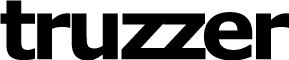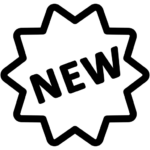How To Optimize Your Google My Business Listing For Local Search

In today’s digital age, optimizing your Google My Business listing for local search is an essential part of ensuring that potential customers can find you. With the right optimization techniques, businesses of all sizes and industries can increase their online visibility to attract new customers. This article will provide a comprehensive overview on how to effectively optimize your Google My Business listing for local search.
The first step towards successful local SEO is understanding how users interact with the platform when searching for products or services in their area. By implementing various strategies such as keyword research, content marketing and link building, businesses are able to create a strong presence within the SERPs (Search Engine Results Pages). Additionally, it is important to ensure that all relevant contact information is up-to-date so that customers can easily reach out and make inquiries.
This article will discuss each of these steps in detail, providing insights into best practices when it comes to optimizing your business listing for maximum visibility. We also delve into additional topics such as reviews management and analytics tracking. Read on to learn more about optimising your Google My Business listing for local search!
Understanding Google My Business
Google My Business (GMB) is a free and easy-to-use platform that helps businesses showcase their services to potential customers via Google search. GMB offers the opportunity for organizations to create an online presence through their own customised listing, making it easier than ever before for users to find them in local searches. It is essential for any business looking to attract new customers or increase brand recognition in its geographic area.
Claiming this listing is the first step towards optimizing your GMB profile and improving visibility on local search engine results pages (SERPs). By taking control of your listings, you can make sure all relevant information about your organization is represented accurately, including contact details, hours of operation, website links, images and reviews from customers. In addition, using keywords strategically within your GMB profile allows you to target specific queries related to your offerings. This ensures that when people are searching for what you offer nearby, they will be able to find you easily.
Having complete and up-to-date information on your GMB profile also increases trust between potential customers and your business; after all, if someone has taken the time to provide accurate details about themselves online it implies that they’re reliable and trustworthy. As such, getting started with optimizing your Google My Business listing should take priority over other forms of digital marketing as it provides an easy way to improve visibility in local SERPs while simultaneously building credibility amongst potential customers. Therefore transitioning into the subsequent section about claiming your listing becomes paramount.
Claiming Your Listing
The first step to optimizing your Google My Business listing is to claim it. Listing your business on Google My Business can help you reach more potential customers, as it puts your information right in front of them when they search for businesses like yours. To claim a Google My Business listing, you need to have access to the email address associated with the account that initially created the listing or had ownership transferred from another user. If you are unsure which email was used, contact Google support for assistance.
Once you have accessed an appropriate account and verified your identity with Google, navigate to google.com/business and select “Manage Now” under the “Get On Google” section of their website. This will take you through a series of steps where you will be asked questions about your business such as its location, type of business, and services offered. You will also be able to add photos and other content that represents your brand image. Once all this information has been added accurately, click submit – at this point, your Google My Business profile should appear in local searches!
Now that you have successfully claimed your listing on Google My Business, it is time to focus on adding accurate contact information so that customers can easily find and get in touch with you without any hassle.
Adding Accurate Contact Information
An important component of optimizing your Google My Business listing for local search is to add accurate contact information. Contact info, such as a website URL, phone number and address should be clearly displayed on the page so customers can easily find it. Additionally, detailed contact data like opening hours and customer service emails will ensure that users have access to all the necessary information they need to reach you.
Including correct contact details also helps build trust with potential customers who may want more certainty before making a purchase or booking an appointment. Clear communication from the outset ensures there are no misunderstandings during the buying process and makes it easier for customers to get in touch without any confusion.
Furthermore, including precise contact information on your GMB page allows Google Maps to accurately display directions directly to your business location, helping boost visibility online even further. With proper contact details included, your business listing stands out among competitors while allowing customers to quickly access all relevant information needed in order to make purchasing decisions or book services with ease.
Uploading Quality Photos And Videos
Now that your contact information is up to date, the next step in optimizing your Google My Business listing for local search involves uploading quality photos and videos. Photos are a great way of showing potential customers what your business looks like, while videos can be used to provide an interactive tour of your facility or showcase services offered by you. When it comes to visuals, quality matters; blurry images or shaky footage will not create a good impression so make sure all uploaded files have high resolution and clarity. Additionally, ensure that the photos accurately reflect what the customer should expect when they visit your location.
When adding videos, use captions as well as descriptions to explain what’s being shown and why people may find it useful. Good titles also help with boosting visibility since they’re often included in search engine results pages (SERPs). Video length should typically be kept under two minutes if possible; longer clips tend to lose viewer attention quickly unless they contain valuable content such as tutorials or demonstrations. Quality sound is another important factor: background noise should be minimized whenever possible and audio levels need to remain consistent throughout the video clip. Finally, don’t forget to add relevant keywords within titles and metadata fields that reinforce their relevance for local searches related to your business type and geographic area.
Responding To Customer Reviews
Responding to customer reviews is an essential part of managing your Google My Business listing. Reviews are a great way for customers to share their experience with your business, and they can have a major impact on how potential customers view your brand.
When responding to reviews, it’s important to be respectful and professional in order to maintain a positive image for your business. Your response should address the issue raised by the reviewer without being defensive or dismissive. Showing that you take feedback seriously will create goodwill amongst potential customers who read the review.
Make sure you are consistent when responding to reviews across all channels, including social media platforms such as Twitter and Facebook. Responding quickly and professionally to negative reviews can help turn around any bad experiences and create loyal customers for life. Taking time to respond appropriately demonstrates commitment from the business owners that reinforces trust among visitors who may not be familiar with your services or products yet.
Creating Posts And Offers
Optimizing a Google My Business Listing for local search requires an understanding of how posts and offers can best be used to drive visibility. By crafting well-crafted, keyword rich posts and creating targeted offers that are exclusive to customers who have searched locally, businesses can increase their chances of success in the crowded world of online business listings.
In order to optimize posts, consider including links or images that direct users back to your website or blog while also providing helpful content related to the service you offer. This will help create trust with potential clients by showing them that they can expect quality work from you. Additionally, using keywords throughout your posts helps ensure that your listing appears when someone searches for terms specific to your industry or services.
Offers should be tailored toward the local audience and provide value beyond what is offered on other sites. For example, if you own a restaurant offering delivery within 10 miles of your location, consider providing discounts for orders placed through Google My Business rather than other third-party apps. Doing so will encourage more people within your area to select your listing over others when searching for restaurants near them. Offers also provide valuable insights data about customer behavior which can then be used to further refine marketing strategies in order to better target potential customers and maximize results.
Utilizing insights data allows businesses to assess current campaigns’ effectiveness as well as plan future initiatives based on where customers are coming from and what type of offers resonates most with them. With this information at hand, companies can design campaigns tailored specifically towards their target market while ensuring maximum ROI and increased visibility in local search rankings.
Utilizing Insights Data
Google My Business Insights data provides a wealth of information to help businesses optimize their local search performance. By leveraging this data, businesses can gain valuable insight into how customers interact with their listings and make informed decisions about the best strategies for optimizing their listing.
The Google My Business Insights dashboard is divided into three main categories: visits, actions, and searches. Visits measure website traffic from your business’s GMB profile page; Actions track customer interactions such as phone calls or direct messages; Searches track keywords related to your business that appear in GMB results. Each category contains further breakdowns of key metrics that provide important insights into consumer behavior and preferences. For example, by viewing the “Actions” tab, businesses can see which type of action (phone call, message sent) was taken most often after users viewed their listing on GMB. This allows them to tailor content accordingly and encourage more conversions. Additionally, analyzing keyword trends under the “Searches” tab reveals which terms are used most frequently when searching for a particular product or service within a specific geographic area — allowing businesses to target these keywords in order to maximize visibility in local rankings.
By regularly monitoring Google My Business Insights data and making adjustments based on its findings, businesses can ensure that their listings remain optimized for local search success. With an understanding of what customers want from an online experience and how they engage with different types of content across various platforms, companies can adjust their strategy over time in order to stay competitive within their industry. Integrating regular reviews of GMB insights data will allow businesses to better understand market trends and maintain strong performance in local search engine optimization efforts.
Managing Multiple Locations
When managing multiple locations, it is important to have a comprehensive strategy in place. A multi-location marketing plan should include local outreach strategies as well as regional advertising plans. Location tracking software can be used to monitor the performance of each location and help optimize campaigns. It can also provide data insights such as customer sentiment, online reviews and foot traffic analysis. Additionally, having an understanding of the demographic characteristics associated with each area is essential for creating effective localized campaigns that will reach potential customers in the relevant geographic areas.
Creating content and engaging with customers on social media is an important part of any successful multi-location strategy. This includes sharing images, videos, blog posts and other resources related to your business across all locations. To maximize visibility and ensure consistency among all listings you manage, create templates or guidelines for posting content across multiple channels. Finally, considering how best to coordinate promotions between different stores or within specific regions can further enhance local search optimization efforts by increasing engagement from customers within those areas. By taking advantage of these tactics, businesses are able to effectively target their respective markets while optimizing their Google My Business listing for local SEO success.
Verifying Your Address
Verifying your address is an essential step in the Google My Business process. By verifying your business address, you can ensure that prospective customers will be able to find you accurately and quickly on Google Maps. To begin this process, you must first determine whether or not your business has a physical location. If yes, then proceed with completing the verification steps.
When it comes to verifying your address, there are several options available: postcard verification, phone call verification, email verification or instant verification through Google Search Console. Postcard verification requires that you receive a postcard from Google at the physical address of your business containing a code which needs to be entered into your account page as confirmation of authenticity. Phone call and email verifications involve receiving a code via either medium and entering it into your account page for authentication purposes. Instant address verification allows you to instantly verify ownership of the website associated with the listing by linking to Search Console.
No matter what method of address verification you choose, all require completion within 30 days of creating the listing; however if needed additional time can be requested from support personnel. Once completed, all users should check their listings periodically for accuracy since incorrect addresses can lead to customer dissatisfaction and search engine penalties alike.
Optimizing Your Categories
Optimizing your Google My Business (GMB) listing for local search requires attention to detail and a clear understanding of the categories associated with your business. Local search categories play an important role in helping customers find you, so it is essential that they are properly optimized.
The first step towards optimizing GMB categories is to understand which ones should be used when creating or updating a listing. It’s important to select relevant categories that accurately describe your business, as this will help potential customers discover you through local search queries. Additionally, make sure all information related to each category is accurate and up-to-date, such as opening hours and contact details.
In addition to selecting and maintaining relevant GMB categories, businesses should also take advantage of additional features like location extensions and product/service descriptions. Doing so can help ensure that customers receive the most accurate results possible when searching for businesses online. Furthermore, taking these steps can increase visibility on other platforms such as Yelp, Bing Maps and Apple Maps by improving accuracy across multiple services.
By taking the time to optimize their GMB categories, businesses can ensure they have greater visibility in local searches alongside competitors who may not have taken similar steps towards better optimization efforts. This could result in more customer engagement from those active within the area surrounding the business – ultimately leading to higher conversion rates and increased revenue potential over time.
Frequently Asked Questions
How Do I Know If My Business Is Eligible For A Google My Business Listing?
Google My Business Listings are becoming an increasingly important part of local search engine optimization. When businesses list themselves on Google, they become more visible to potential customers in their area. But before a business can take advantage of this visibility, it must first meet the eligibility criteria set by Google. So how do you know if your business is eligible for a Google My Business listing?
The answer starts with understanding the requirements that Google has put in place for any business looking to create or update its listing. Generally speaking, a company must provide accurate and up-to-date information about itself and be able to prove physical presence at the address listed on its profile. This means having real employees working out of a brick-and-mortar location within the city or region being serviced by the listing. Additionally, the company should have customer service representatives available during normal business hours who are prepared to answer questions from potential customers regarding products or services offered by the business.
Businesses also need to make sure that all relevant contact details such as telephone number, website URL and email address are included in their profiles; without these basic pieces of information, potential customers may not be able to get in touch with them when needed. Finally, companies will want to ensure they adhere to other guidelines established by Google such as avoiding irrelevant keywords or offensive language in descriptions and keeping reviews honest and accurate. Following these rules will help guarantee successful approval of a new or updated listing.
It’s clear that there is some effort required before submitting a business’ application for a Google My Business listing – but taking time now can pay off later when increased online visibility leads to more inquiries and ultimately higher sales numbers down the road. By following best practices around eligibility criteria, businesses can maximize their chances of success when applying for Google listings.
What Is The Best Way To Respond To Customer Reviews On My Google My Business Listing?
Responding to customer reviews on a Google My Business listing is an important part of optimizing your local search presence. Taking the time to address feedback, both positive and negative, allows you to engage with customers in a meaningful way that can increase visibility and trustworthiness. Effective responses can also provide greater insight into how customers view your business or product than any other form of marketing.
When responding to customer reviews, it’s important to keep things professional and courteous. Make sure all responses are polite and avoid making personal attacks against reviewers no matter how scathing the review may be. An appropriate response should acknowledge their experience with your business while expressing appreciation for their opinion regardless of whether it was positive or negative. It’s also helpful to include additional information about the product or service if necessary so as not to leave out any potential details which could help resolve the issue at hand.
One effective strategy when responding to customer reviews is providing incentives such as discounts or special offers for those who have had a bad experience with your business. This provides both acknowledgement of their dissatisfaction while simultaneously giving them something back in return. Utilizing this tactic has been known to turn a negative review into one that positively reflects upon the company in question by showing how much they value customer satisfaction above all else.
Overall, managing customer reviews on a Google My Business listing is essential for improving optimization efforts within local search results. By taking the time to craft thoughtful and engaging replies, businesses can create stronger relationships with their existing customers while gaining more visibility among potential leads who are searching online for related services or products in their area.
Will My Business Rank Higher In Local Search Results If I Optimize My Listing?
The current H2 question is: Will my business rank higher in local search results if I optimize my listing? Optimizing a Google My Business Listing for Local Search can be an effective way to boost your ranking and visibility on local searches. The key to improving your business’s ranking lies in optimizing the information you provide about your company, such as details like contact information, hours of operation, location, photos, and reviews from customers.
Google Insights provides detailed analytics that can help businesses better understand their current listings performance. This data can also assist with identifying areas for improvement so that your listing can become more visible to users searching for content related to what you offer. Additionally, optimizing your listing will make it easier for those using mobile devices to find you when they are close by.
As businesses strive to stay competitive in today’s market, taking steps to improve how their listings appear on local searches is essential. By utilizing tools available through Google Insights and optimizing their Google My Business Listings accordingly, companies have the potential to increase their rankings significantly and reach more people who are actively looking for services or products related to their offerings. Ultimately this could lead to increased sales which would benefit any organization striving towards success.
How Can I Utilize Google Insights Data To Improve My Listing?
Google Insights data provides a wealth of information for businesses looking to optimize their listings and improve their visibility in local search results. With this data, companies can gain insight into how customers interact with their business listing on Google My Business (GMB). This allows them to tailor content and make adjustments that will ultimately help boost their rankings.
The first step to using Google insights data is understanding the various metrics available. Companies should look at metrics such as clicks from GMB, direction requests, calls-to-action clicked and actions taken by users. These metrics provide valuable information about customer behaviour on the listing page which can then be used to inform decisions around content optimization. Additionally, they can also identify opportunities for improvements in terms of design and layout of GMB listing pages.
A further use of Google Insights data is tracking changes over time. Analyzing past performance helps companies identify trends and areas where they are performing well or not so well in comparison to previous periods. This insight enables them to adjust strategies accordingly and fine tune any aspects that may need improvement. Moreover, it gives them an idea of what works best when optimizing their my business listing for improved visibility in local search results.
In leveraging Google insights data, businesses have access to actionable intelligence that can enable them to maximize the potential of their my business listing on Google by ensuring relevant content is being showcased effectively and efficiently across multiple channels – organic search engine rankings or mobile devices etc.. By taking advantage of these insights and making informed decisions based upon findings, businesses put themselves in a better position to achieve higher ranking positions within local searches and consequently increase brand exposure among target audiences.
Can I Make Changes To My Google My Business Listing From My Mobile Device?
Google My Business is an excellent tool to help businesses create and manage their online presence. With the ability to display business information, photos, reviews, and more across Google platforms, it’s no wonder why so many companies are taking advantage of this powerful platform. However, one question that often comes up is: Can I make changes to my Google My Business listing from my mobile device?
The answer is yes! You can easily access your GMB account on a mobile device by downloading the official app or accessing the website through your web browser. This allows you to quickly edit existing listings as well as add new ones. From within the app or website, you can adjust basic settings such as contact information, hours of operation, services offered, and payment methods accepted. Additionally, you’ll be able to upload relevant images and videos that may attract potential customers. Furthermore, you can reply directly to customer reviews – both good and bad – allowing them to feel heard while also providing an opportunity for you to address any concerns they have in real-time.
Mobile devices offer users great flexibility when managing their Google My Business listing. Not only do they allow for quick updates and changes but also facilitate engagement with customers throughout all stages of the buyer journey. The ability to interact with customers on-the-go makes responding timely feedback much easier than ever before. As a result of these benefits, having a presence on GMB via a mobile device has become increasingly important for businesses looking to maximize visibility and establish relationships with local consumers who are searching for products or services similar to theirs.
By understanding how best utilize Google My Business from a mobile device perspective, businesses can take full advantage of what this powerful platform offers without compromising convenience or customer service quality. Whether it’s creating additional listings or responding promptly to customer reviews – being mindful of how each action affects their overall performance will ultimately determine success levels achieved when optimizing their GMB listing for local search results..
Conclusion
It is essential to optimize your Google My Business listing in order to maximize visibility and rank higher in local search results. With a few simple steps, you can ensure that customers find your business quickly and easily. First of all, make sure your business is eligible for a Google My Business listing by meeting the requirements listed on their website. Secondly, respond promptly and professionally to customer reviews left on your page; this will help increase trust with potential customers. Finally, utilize data from Google Insights to track progress and adjust accordingly; this will allow you to stay up-to-date on how users are interacting with your page.
By optimizing your Google My Business listing, you will be able to reach more potential customers through local searches. This means more people will have access to information about your company such as contact details or opening hours. Furthermore, responding to customer reviews appropriately shows that you care about user experience while utilizing insights data allows you fine tune changes based on current trends. All these steps together result in improved online presence which helps grow brand recognition and drive sales growth.
At Truzzer we understand the importance of optimizing businesses’ online presence through services like Google My Business listings; it gives companies greater control over how they appear in local search results and creates opportunities for increased sales growth. We believe that businesses should always strive towards making improvements where possible so as not miss out any chance of success – locally or globally!