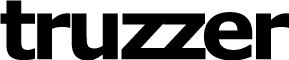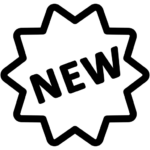Maximizing Your Google My Business Profile: Tips And Tricks For Better Visibility

Are you looking for ways to make your business more visible on Google? If so, this article is for you! Maximizing your Google My Business profile can be an effective way to increase visibility and draw customers in. In this article, we’ll explore some tips and tricks that will help you get the most out of your Google My Business account. We’ll cover everything from optimizing your profile to creating content that drives engagement. With these strategies in place, you’ll be able to grow your online presence quickly and effectively. So if you’re ready to start maximizing your impact on Google, let’s dive right in!
Overview Of Google My Business Platform
Google My Business (GMB) is a powerful free tool for businesses to manage their online presence across Google Search and Maps. It helps you reach more customers by making it easier for them to find your store, website or contact information quickly. With GMB, you can easily update business information like hours, photos and even services offered. You can also use GMB to monitor customer reviews and respond accordingly, which helps build trust with potential customers.
GMB allows businesses of any size to create and maintain a virtual storefront in the digital landscape. When users search on Google using keywords related to your business, they’ll be presented with relevant results that include your company name, address and other pertinent details about what you offer. The platform will also enable you to engage with consumers directly through messaging features and post updates as well as answer queries from people who are interested in your products or services.
Having an optimized profile on GMB increases visibility within the web environment which leads to greater customer engagement, loyalty, brand recognition and higher profits overall. This makes setting up a GMB account essential if you’re looking to increase sales while saving time managing all aspects of your online presence efficiently.
Benefits Of A Fully Optimized Profile
Having an optimized Google My Business profile offers numerous advantages. It not only helps you reach more potential customers, but it also increases your visibility in search engine results. Here are some of the benefits that come with having a fully optimized profile:
Firstly, optimizing your GMB profile boosts local SEO rankings and makes it easier for people to find your business online. This is because Google gives priority to businesses with complete profiles when it comes to delivering relevant search results. Additionally, by including all necessary information on your profile (such as contact details, opening hours, services offered etc.), customers will be able to quickly identify if they’re looking for what you have to offer or not.
Another benefit of optimizing your GMB profile is increased customer trust and engagement. By making sure all the correct info about your business is present on the page, customers can easily get in touch with you or book appointments directly from the listing itself. You can also post photos and videos related to your products/services which further enhances user experience and encourages them to take action faster. Plus, responding promptly to reviews shows customers that you value their feedback and care about their experience. All these activities lead to higher conversion rates and improved brand reputation over time.
A well-optimized GMB profile gives businesses an edge over their competitors who may not be utilizing this platform effectively – so don’t miss out! With a few simple steps, you can set up a strong presence on Google My Business which will help increase traffic and boost conversions significantly.
Setting Up A Profile
Setting up a profile on Google My Business is easy and important for visibility. First, you’ll need to set up an account with Google or sign in if you already have one. Then, fill out the required information about your business such as name, address, contact information and website URL. You’ll also want to choose categories that best describe what your business does – this helps customers find you online when they search terms related to those categories. Once all of the requested information has been completed, hit submit! Your profile will then be reviewed by Google before it gets published live.
Next up: creating an engaging description! This is a great way to tell potential customers more about who you are and what sets you apart from other businesses in your industry. Think carefully about how you can use words to highlight why people should choose your business over others – share unique features like services offered or specialties that make yours stand out from competitors. Keep descriptions short but sweet; focus on conveying specific key points rather than writing an excess of text which can often get lost on readers. With the right approach and language, an effective business description not only grabs attention but also encourages clicks!
Creating An Engaging Description
Now that you have a Google My Business profile set up, it’s time to start creating an engaging description. It’s important to include descriptive words and phrases in your description, as these will help potential customers get to know more about your business. The description should also incorporate relevant keywords that are associated with the products or services you offer. This way, when someone searches for a related product or service on Google, they’ll be able to find you easily.
In addition to using key terms, make sure to write in an active voice. Your goal is not only to inform but also to engage readers and draw them into wanting to learn more about what you do and how you can benefit them. Similarly, use vivid adjectives and clear language so that readers can understand exactly who your company is and what kind of experience they can expect from working with you. Finally, don’t forget to include a call-to-action at the end of your description – let people know why they should reach out for more information! With this combination of effective descriptions plus target keywords, you’re well on your way towards maximizing visibility on Google My Business.
Incorporating Relevant Keywords
When it comes to maximizing your Google My Business profile, one of the most important things you can do is incorporate relevant keywords. By using the right words in your business description and other profile fields, you’ll be able to ensure that customers find you more easily when they search for businesses like yours.
First and foremost, research which terms people are searching for when looking for a business like yours. Make sure to include these terms within your profile where appropriate, as this will help make sure that you show up higher in search rankings. Additionally, take advantage of Google’s keyword suggestion tool by entering different variations of words related to your business. This will give you ideas on what other keywords could potentially work well with what you have already included in your profile.
Once you know which keywords are most pertinent to your business and industry, use them wisely throughout all parts of your GMB profile—from the name field down through descriptions and service offerings. Doing so will not only increase visibility but also generate more leads and convert visitors into loyal customers.
By taking the time to efficiently utilize relevant keywords throughout your GMB page, you can gain an edge over competitors who may be neglecting their own profiles or failing to optimize properly for SEO purposes. Moving forward with regular updates can further boost engagement levels and keep users coming back again and again!
Posting Regular Updates
Posting regular updates to your Google My Business page is key for staying top of mind with potential customers. It’s also a great way to showcase what you have to offer and keep prospects informed about your products or services.
First, make sure that you post regularly – at least once a month. This will help ensure that people see new content from you on their news feed when they search for businesses in your area. Additionally, be sure to use relevant keywords in the titles and descriptions of your posts so that they show up more prominently in searches.
Next, create content that appeals to both existing and prospective customers. Share tips, advice, promotions, discounts, special events – whatever it takes to let them know why they should visit or buy from you! Don’t forget to include visuals such as images or videos; these will draw attention and give users an idea of what’s happening behind the scenes at your business.
By posting engaging content regularly on Google My Business, you are increasing visibility while showcasing all the awesome things your business has going on! Moving forward into responding to reviews and messages can further build trust among current and future clients alike.
Responding To Reviews And Messages
It’s important to respond promptly and courteously to any reviews or messages you receive. Doing so shows potential customers that your business is attentive, engaged, and reliable. Your responses give customers an opportunity to get a better understanding of who you are as a business owner, which can help them make more informed decisions about whether or not they want to use your services.
In order to maximize the visibility of your Google My Business profile, it’s essential that you stay on top of responding to customer inquiries. This will ensure that people know that their questions and concerns matter to you and your team. Taking time to answer each review or message in full will demonstrate professionalism and foster trust with potential customers. Additionally, responding quickly demonstrates respect for their time, which builds loyalty and encourages repeat visits from patrons.
To really stand out among businesses using GMB profiles, go above what is expected by providing helpful information beyond simply answering questions. Offer advice related to the topic at hand based on the expertise that your business has accumulated over the years. Doing so sets yourself apart from competitors while also demonstrating how knowledgeable you are about the industry and products/services offered by your business.
Adding Photos And Videos
We all know that visuals are important when it comes to getting noticed. Photos and videos can be a great way to get potential customers excited about your business. With Google My Business, you have the option of adding photos or short video clips directly from your account. This is an excellent way to showcase what makes your business unique and attract new customers.
When uploading pictures or videos, make sure they follow Google’s guidelines: no nudity, explicit material, profanity etc. Also, ensure the content is relevant to the type of product or service you offer. After all, there’s nothing worse than seeing irrelevant images on a business profile! The best thing to do is create visual stories around customer experiences – this will give people a better understanding of what kind of services/products you provide.
Finally, don’t forget to add captions for each photo or video; this helps search engines recognize them as related to your company and improve visibility in organic searches. With well-thought out visuals and engaging captions on your profile page, you’ll soon start gaining more attention from potential customers. Ready to measure performance with insights tool? Let’s go!
Measuring Performance With Insights Tool
Once your Google My Business profile is set up, it’s important to track its performance. The Insights tool provides invaluable data on how customers are interacting with your business. It allows you to see how many people have viewed and interacted with your listing over time and compare this across different periods. You’ll be able to measure the impact of any changes or promotions that you make by tracking customer engagement metrics such as views, interactions, photo uploads, direction requests and more.
The Insights tool also gives you an overview of where customers come from when they view your listing – whether it’s a search engine, social media platform or other website link. This information can help inform decisions on which channels should be used for marketing efforts and allow you to tailor content accordingly. Lastly, insights provide valuable feedback regarding where potential leads originate so that businesses can better allocate resources in order to maximize their visibility online.
By taking advantage of the available insights from Google My Business, businesses have the ability to gain deeper insight into their customer base and understand what resonates best with them. That way, you can continue making smart decisions about managing your online presence for maximum success!
Leveraging Ad Features For Improved Exposure
Leveraging ad features to improve your Google My Business profile visibility is a great way to get the most out of your listing. From paid advertising campaigns to promotional offers and local targeting, there are many ways you can use ads to reach potential customers near you. To start, consider creating an AdWords campaign tailored specifically for GMB profiles. This will allow you to target people searching for businesses in your area, as well as those who have previously interacted with other businesses like yours on Google Maps or Search.
Once your ad has been set up, it’s time to start experimenting with different types of promotions and discounts. You can offer special deals directly from within your GMB page by enabling customer loyalty programs or coupons through the “Promotions” tab on the left-hand side menu bar. Additionally, if you want even more targeted exposure, try using location extensions which allow you to specify where exactly someone should visit when they click on your ad. For example, you could direct them straight to a specific store address or product page.
Finally, don’t forget about remarketing! Remarketing allows you to re-engage previous visitors who may not have taken action at first glance but still remain interested in what you’re offering – so take advantage of this powerful tool! With all these strategies combined, leveraging ad features can help maximize the visibility of your GMB profile and drive more qualified leads towards your business.
Frequently Asked Questions
How Do I Set Up A Profile On Google My Business?
Setting up a profile on Google My Business is an essential step for any business wanting to increase its visibility online. It’s easy to do, and can be done in just a few steps. Here I’ll explain how you can get your business listed on Google My Business.
First of all, it’s important that you create a free Google account if you don’t already have one. Once this is set up, log into the account and navigate to the ‘Google My Business’ page. This is where you will enter all of your business details – such as name, address and phone number – so make sure they are accurate and complete before submitting them. You should also upload photos or videos related to your business here too, adding more information about what sets your company apart from others.
Once everything is ready, click ‘Submit’ to finish setting up your profile! After submission, Google may need some time to review the information provided – but once approved, your listing will show up when people search for businesses like yours in their area. Congratulations – now everyone looking for products or services similar to yours on Google knows exactly where to find you!
What Is The Best Way To Incorporate Relevant Keywords Into My Profile?
When it comes to optimizing your Google My Business profile, incorporating relevant keywords is key. To ensure that you get the most out of your business page and visibility, here are some tips on how to effectively use keywords.
First off, start by researching which terms people might be searching for in relation to your business or product. This will help you know what type of language you should include in your description and other fields. You’ll want to make sure these words appear multiple times throughout all of the text that appears on the page so they can be easily found by search engines. Additionally, try to work as many variations of a word as possible into descriptions if applicable. For example, if you’re a restaurant selling burgers, don’t just write “burgers,” but also “burger joint” or “hamburger.”
Another great way to optimize keywords is by creating longer titles and descriptions with more specific language. Instead of using generic phrases like “fast food” or “restaurant,” come up with something more descriptive such as “New York-style fast food burger spot” or “casual Italian eatery”. The more detailed you are about what kind of services/products you offer, the easier it will be for potential customers to find you online when searching for related topics. Finally, remember that not every keyword needs to fit perfectly within the confines of a sentence – sometimes leaving a few words at the end is okay too!
How Often Should I Post Updates To My Profile?
When it comes to optimizing your Google My Business profile, there’s no one-size-fits-all answer on how often you should post updates. It really depends on the type of business you run and what kind of content you are sharing. The key is to make sure that any posts you do share are relevant and engaging enough to draw in potential customers and clients.
Generally speaking, if your business offers products or services that change frequently such as retail stores or restaurants, then it might be beneficial to post more regularly so people can stay up-to-date with what’s happening at your establishment. On the other hand, if your business doesn’t offer something new every day or has a relatively static product offering, then posting fewer updates may suffice. You don’t want to overwhelm followers with too much information all at once either – try breaking down larger announcements into smaller chunks for better reception from readers.
No matter what kind of content you decide to share, always remember that timing is essential when creating successful posts on social media platforms like Google My Business. Aiming for peak hours based on the demographics of your target audience will help ensure maximum visibility and engagement levels for whatever message you’re trying to communicate. Keep in mind that different types of postings (e.g., promotional vs informational) may require different schedules depending on their purpose.
Overall, take some time to research and plan out which topics would best serve your specific goals before pushing them out onto the web – this way, you’ll also have an easier time tracking how well they perform over time!
How Can I Measure The Performance Of My Profile?
Measuring the performance of your profile is an important step in ensuring it’s visibility. Knowing how to track and interpret analytics will help you make informed decisions about what content works best for engaging with potential customers. There are a few different ways to measure the success of your Google my business profile.
Analytics can be found on each individual post, allowing you to see what type of content resonates most with your followers. This includes tracking likes, shares, comments, etc. It also shows users who interacted with that post and information such as age range or gender that they belong to. All this data gives insight into which posts have been successful so far and which need more work. You’ll also get an overview of all the posts combined, helping you identify patterns across multiple platforms.
Google My Business Insights offers deeper insights such as search queries used by customers when they find your listing or average rate at which people view photos from your page. These types of analytics provide detailed feedback and allow you to refine your overall strategy accordingly. Additionally, there are third-party analytic tools available that offer further analysis and recommendations based on their own algorithms and user experience research-based methodologies – making it easier than ever before to monitor how well your profile is performing over time.
In short, measuring the performance of your Google My Business profile is essential if you want to maximize its visibility online. With access to both basic metrics like engagement rates as well as deep analytical reports from Insights or third party services, you can gain valuable insights into customer behaviour and develop better strategies moving forward – leading to increased engagement and ultimately higher rankings in searches!
Are There Any Additional Features I Can Use To Increase Visibility?
When it comes to maximizing your visibility on Google My Business, there are a variety of features you can use. From creating posts and responding to reviews to optimizing your profile for local SEO, the possibilities are endless! But what about additional features that may help increase your visibility even further? In this article, we’ll discuss some strategies and tips to get the most out of those extra options.
One great way to improve visibility is through photos. Whether they’re pictures of products or services you offer, team members, or customer experiences at your business, these images give potential customers an idea of what to expect when visiting your company. You can also add videos which can be engaging and informative – feature short clips introducing yourself and your team, as well as highlighting any specials or promotions you may have going on.
Another helpful strategy is taking advantage of Google Q&A’s. This allows customers to ask questions directly related to your business such as hours of operation or specific product details, providing them with immediate answers while improving their overall experience with you. Additionally, by readily answering customer inquiries in this way it gives other users insight into how responsive and knowledgeable you are about your work – all without ever having to physically visit the store!
These tactics will not only make sure every aspect of your profile is optimized for maximum visibility but also ensure that visitors have all the information they need before making a decision whether or not to take action – increasing chances that more people will become customers instead of just passing visitors! So don’t miss out on these opportunities; start leveraging all the features available on Google My Business today to maximize success and exposure!
Conclusion
As a marketer, I understand the importance of maximizing your Google My Business profile. By following these tips and tricks you can ensure that your business is visible to potential customers. Setting up a comprehensive profile with relevant keywords will help increase visibility when customers are searching for businesses like yours. Posting regular updates will keep your profile current and engaging while measuring performance will give you an idea on how effective your strategies have been. Finally, utilizing additional features such as reviews or adding photos can further improve visibility by providing clients with clear insights into what makes your business unique. All in all, taking the time to optimize your Google My Business profile is an essential step towards increasing exposure for your business and making sure it stands out from the competition.