Review us on Google Table Tent
Get more Google reviews from customers with the “Review us on Google” table tents. Make it easy for your customers to review you on Google with the tabletop displays for Google reviews in the reduced and attractive “minimal” design that fit into any business.
We will create and link the QR code for direct evaluation on your Google profile for you! We take this information from your company address.
You can find more information about how the table displays help you here: How it works
Please add your logo using the upload function.
How it works


DEALS
SAVE 30%
Save 30% on your order with code:
Deal ends in:
*You can enter this code in the shopping cart or on the checkout page.
Looking for a custom solution?
You need a custom design or product? Get in touch with us and tell us more about your product requirements.
Pay as it suits you best.
Description
Table tents for more Google reviews
With the truzzer “Review us on Google” table tents you can get positive reviews from your customers faster and improve your image and reputation.
In addition, you increase the bond with your company and your SEO ranking through the positive reviews.
Ideally placed, e.g. directly on the table of a restaurant or the counter of a practice / store, your customers are encouraged to rate you and leave a review on your Google My Business profile.
On the front of the table tent, customers will find the request to review your business on Google, on the back there is a QR code with brief instructions on how the review works.
The QR code takes customers directly to your Google review WITHOUT having to search for you on Google first. This is how you prevent jumps in the Google review process.
You can easily personalize the “Review us on Google” table tent with your logo and adapt them to your company.
The Review us on Google products are easy to use, which we would like to show you below using the example of the review stickers.
Step 1: The customer scans the QR code
To follow you, the customer only has to scan the QR code. All you have to do is hold the smartphone camera (no extra scanner app necessary) over the product.
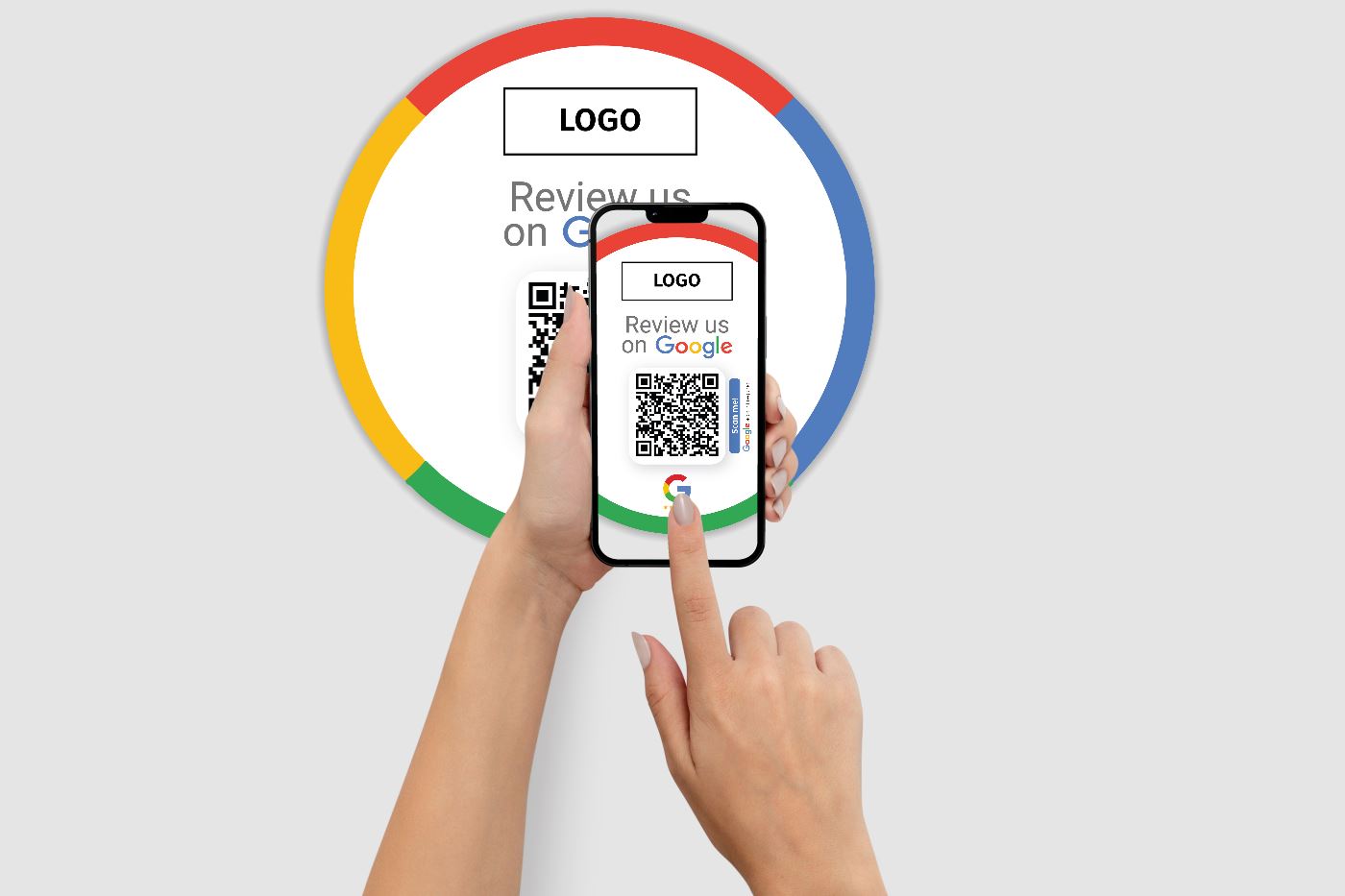
A pop-up will then appear on the screen (iPhone) or a QR code will appear (Android / Google smartphones).
Step 2: The customer goes directly to the Google review form
The review form will open in the smartphones browser and the customer can review you directly.
Notice:
Please note that a Google My Business profile is required to get Google reviews.
Additional information
| Weight | 0,3 kg |
|---|---|
| Maße |
9,7cm x 15,6cm (Breite X Höhe) |
| Form |
Table tent (height: 156mm / 6.1" , width: 97mm / 3.8") |
| Channel |
|
| Product Type |
Table displays |
| Language |
English |
The Review us on Google products are easy to use, which we would like to show you below using the example of the Google sticker.
Step 1: The customer scans the QR code
To follow you, the customer only has to scan the QR code. All you have to do is hold the smartphone camera (no extra scanner app necessary) over the product.
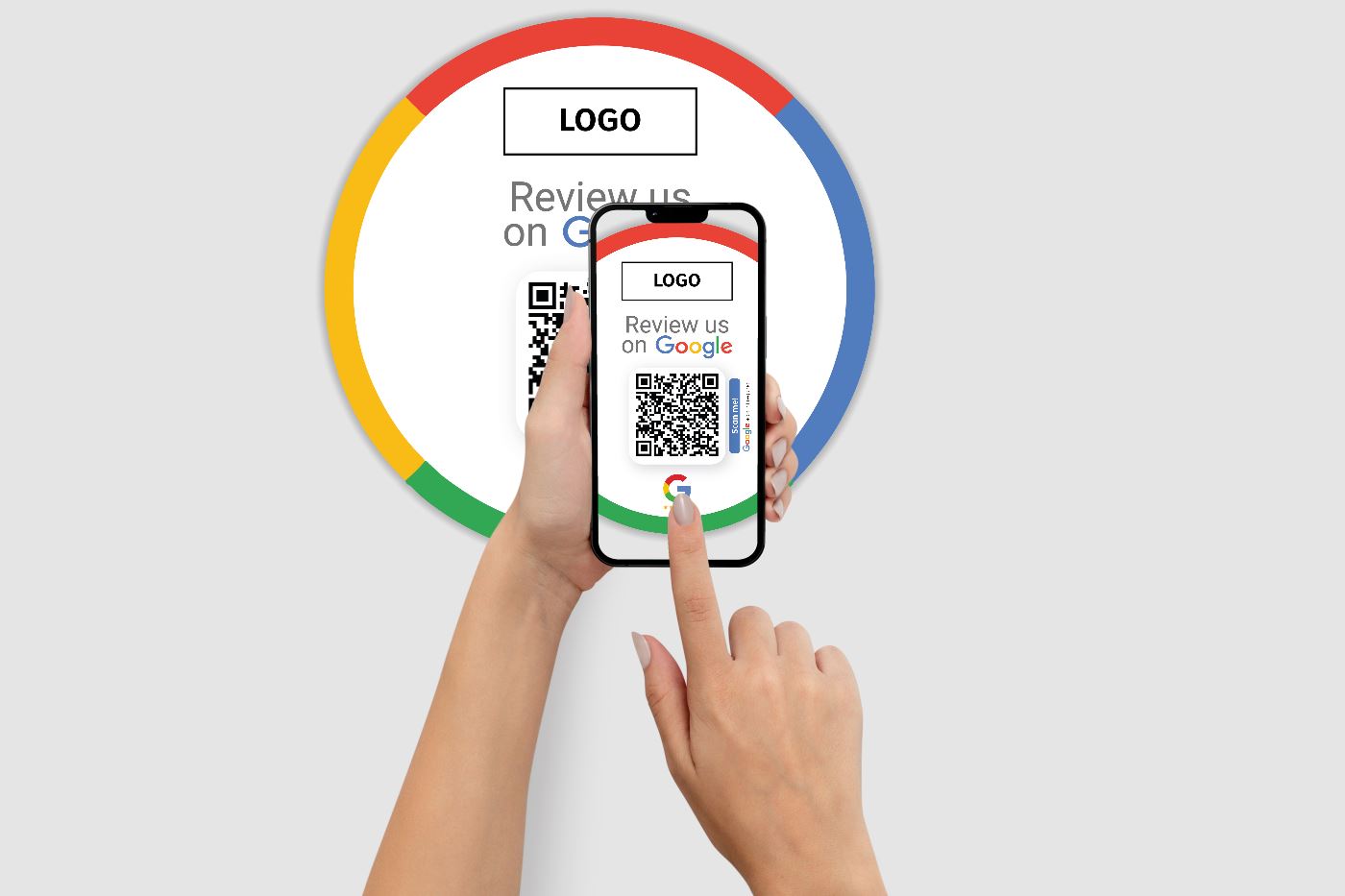
A pop-up will then appear on the screen (iPhone) or a QR code will appear (Android / Google smartphones).
Step 2: The customer goes directly to the Google review form
The review form will open in the smartphones browser and the customer can review you directly.
Notice:
Please note that a Google My Business profile is required to get Google reviews.
Show only reviews in English (0)
Related products

Google Review NFC Sticker “Square” with Google Review QR Code
From: $27,00
Google Review Business Card Iconic with Google review QR Code
From: $89,00

Google Sticker with review QR code & Google score
From: $25,00 From: $18,90



Review us on Google Package Bold – Cards and Stickers
From: $209,00 From: $121,00

These customers trust truzzer.





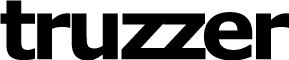












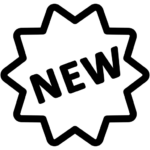
Reviews
There are no reviews yet.