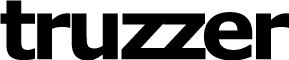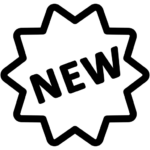The Top Google My Business Mistakes To Avoid: Don’t Let These Common Errors Hold You Back

The success of any business is entirely dependent on the customer. It’s essential to make sure your customers can find and interact with you online, which makes having a successful Google My Business page critical for businesses today. Unfortunately, many companies are making common mistakes that can be easily avoided if they know what to look out for. If you want your business to stand out from the competition, then read on!
In this article, I’ll be helping you identify the top Google My Business Mistakes so you don’t let these common errors hold ya back. With my tips and tricks, you’re gonna get ahead of the game and stay there – no matter what changes come up in the future. So whether it’s optimizing posts or setting up an accurate location map, I’m here to guide ya through everything you need to know about GMB.
At Truzzer, we understand how important innovation is when it comes to running a successful business; after all, standing still means falling behind! That’s why I’ve put together this comprehensive list of the most important elements of GMB optimization: avoid these common pitfalls and keep one step ahead of the pack! Let’s jump right into it!
Understanding Google My Business
Google My Business is a powerful platform that can help businesses get noticed, engage with customers and increase visibility. To make the most of it, though, you need to understand what it is and how it works. Google My Business allows business owners to create an online presence on Google through their own listing page or “business page”. It includes vital business information such as contact info, website URL, hours of operation, customer reviews and more. Through this single dashboard, users are able to access all of the data about their listing including metrics like impressions, clicks and views.
Businesses also have access to insights related to their listings which will tell them things like who’s searching for them in their area or how they rank amongst competitors. The insight feature helps companies track performance over time so they know if changes made are having any effect on search results or engagement rates. Understanding Google My Business is key when creating effective strategies for digital marketing success – without knowledge of the tool itself there won’t be much progress towards optimizing your business’ online presence.
That said, understanding the tool isn’t enough: accuracy is essential too. Inaccurate listing information can cause confusion among potential customers looking up your company and could even lead to loss of sales opportunities due to outdated details being displayed on the web. It’s important then that businesses take steps to keep their information accurate in order for maximum impact from Google My Business efforts…
Inaccurate Listing Information
One of the most common Google My Business mistakes is inaccurate listing information. It’s easy to overlook this important step when setting up a local business listing, but it can have serious consequences if you don’t get it right. Make sure all your business data – from address and phone number to hours of operation and types of services offered – are accurate and consistent across all platforms. If there’s an incorrect or outdated address listed on your GMB page, customers may not be able to find you easily, resulting in lost sales opportunities. Additionally, having wrong business data can prevent potential customers from being able to contact you for more information or make appointments with you. Keep in mind that even slight inaccuracies like spelling errors can lead to confusion and mistrust among customers. Therefore, double-check everything before submitting changes so that nothing gets overlooked! By taking the time to ensure accuracy in your GMB listings, you’ll help protect your brand reputation while standing out from the competition.
Ignoring Reviews And Insights
Neglecting reviews and insights on your Google My Business page is one of the most critical mistakes to avoid. Not only does it reflect poorly on you as a business, but it also leaves potential customers with an incomplete picture of what you offer. If they can’t get a full view of who you are – including how others have interacted with you in the past – they may not be willing to take that first step and work with you.
By ignoring reviews and insights, businesses miss out on valuable feedback from their customers. Without these critiques, companies lose sight of what resonates most with their target audience, which makes marketing efforts less effective. Furthermore, failing to respond to customer reviews limits opportunities for meaningful engagement between brands and consumers. It’s essential to show that someone is listening by addressing customer complaints or celebrating positive experiences.
Businesses should also pay attention to analytics through the “Insights” section of Google My Business pages since this data provides invaluable information about consumer behavior patterns such as time spent on website pages or recent searches related to your brand name. Analytics can help refine strategies when tackling new challenges or identify common issues so solutions can be implemented quickly without having to rely solely on trial-and-error methods.
With all this being said, don’t let poor quality photos add another roadblock in achieving success online!
Lack Of Quality Photos
Now that you’ve got a handle on reviewing customer insights and responding to reviews, let’s talk about another common Google My Business mistake: lack of quality photos. If customers are browsing your GMB listing, it’s important for them to get a feel for what it looks like inside your business space. Quality images can help differentiate you from the competition in search engine results pages (SERPs). Plus, if people have already visited before, they may be reminded of their experience when seeing high-resolution pictures!
Including relevant photos is essential for setting yourself apart in SERPs; poor or irrelevant images don’t just look bad but also can hurt customer engagement. Research shows that businesses with higher-quality images tend to attract more clicks than those without any visuals at all! So make sure that the google my business photos you upload are unique and compelling to potential visitors. Additionally, try featuring different angles of your establishment – this will give customers an immersive view of what it would be like once they arrive.
When uploading your images onto GMB, remember to use keywords along with captions so users know exactly what they’re looking at. This makes it easier for searchers to find specific content related to their queries while helping boost SEO rankings too! Finally, avoid stock photography wherever possible as this type of imagery won’t necessarily reflect real life experiences that potential customers could expect when visiting your place of business. People want authenticity and quality google my business images deliver this message effectively.
Not Optimizing Keywords And Categories
Understanding and optimizing keywords and categories for your local business on Google My Business is a critical part of ensuring success. Without doing so, you won’t be able to get the most out of this powerful marketing tool. As such, it’s important that you avoid some common mistakes when setting up your GMB listing.
One mistake to steer clear of is not researching and utilizing relevant keywords related to your business. This means taking time to determine what terms customers may use when searching for businesses like yours. These can include industry-specific terminology as well as more general words or phrases that describe services offered by companies in your particular area. Incorporating these into the description section of your listing will help ensure potential customers find you quickly and easily online.
Another blunder people often make is failing to select appropriate business categories from the list provided by Google My Business. While it might seem straightforward, selecting incorrect categories could cost you valuable exposure since customers are likely going to use those same options while they search for specific products or services. Take some time to review the entire category list before making any selections – this will help to ensure that all of your business information is properly listed under the right headings so potential clients can find you with ease!
Finally, don’t forget that updating your profile regularly also plays an important role in improving visibility on Google My Business listings. Keeping information current ensures accuracy and allows users who look at your page to stay informed about recent changes or updates within the company – something which no doubt appeals to those looking for innovative solutions! With this knowledge in hand, you should have everything necessary to maximize your presence on GMB without running afoul of these common pitfalls – now onto unresponsive customer service…
Unresponsive Customer Service
One of the biggest Google My Business mistakes to avoid is having poor customer service. Unresponsive customer service can be a death sentence for your business, as it leaves customers feeling frustrated and neglected – not exactly the impression you want to make! If you’re experiencing customer service issues, take steps quickly to resolve them before they become an even bigger problem. Bad customer service experiences will spread like wildfire and leave a negative mark on your brand.
When responding to customer complaints, adopt a professional yet friendly tone while addressing their concerns in a timely manner. This shows that you care about your customers and are willing to go the extra mile to ensure their satisfaction. Make sure all interactions with customers are handled efficiently so there won’t be any further delays or misunderstandings down the line.
It’s also important to remember that good customer service isn’t just about resolving problems – it’s also about building relationships with prospects and clients alike. Developing strong ties with existing customers helps keep them engaged and encourages loyalty over time, which makes them more likely to recommend you services to others. Take the time to get feedback from users by asking questions such as “How was your experience?” or “Is there anything else we could do better?” That way, you’ll have insight into what works well and where improvements need made going forward.
No matter how hard you try, bad reviews may still pop up every now then; however, don’t let this discourage you from continuing on your journey towards delivering top-notch customer service at all times! With regular monitoring of comments and criticisms online, plus diligent efforts in improving processes whenever possible, businesses can stay ahead of potential pitfalls caused by unresponsive customer service. Moving onto the next mistake…
Not Keeping Up With Changes In The Platforms
It’s essential to keep up with platform changes when managing Google My Business accounts. Staying updated on the latest updates and features can help you boost your visibility, engage customers, and increase leads. In order to stay ahead of the game, it’s important to monitor any changes that occur in the platform. This way, you won’t miss out on new opportunities or features Google My Business offers.
Google is constantly rolling out improvements and upgrades for its users. As a result, there are always chances for businesses to take advantage of these changes. For example, if a new feature has been added that can help your business reach more people, then make sure to use it! Not only will this help improve your rankings but also get customers interested in what you have to offer.
Keeping track of all the changes happening within Google My Business can be tricky at times so ensure you check regularly for any updates or announcements from them. You should also pay attention to any notifications they may send about upcoming features or enhancements. It’s vital that you act quickly on these as soon as possible so that you don’t miss out on something valuable!
The best way to stay informed about what’s going on in terms of Google My Business is by following their blog posts and social media channels such as Twitter and Facebook. By subscribing to regular email newsletters or rss feeds, you’ll be able to easily access all relevant information regarding platform changes which could benefit your business significantly. Keeping an eye out for google my business updates will ensure that you’re never left behind when major changes happen – giving your company a competitive edge over others who might not be aware of potential opportunities!
At times, incorrect address information can lead companies astray without proper monitoring…
Missing Or Incorrect Address Information
Businesses, it’s time to take a step back and assess if your address information is correct. Incorrect or missing address details can hold you back from potential customers who are trying to find you geographically. Address mistakes can be easily prevented by taking the time to double check all of the information before submitting it on Google My Business (GMB).
It’s important that businesses stay vigilant about their address info on GMB. If an incorrect address is listed, customers may never make it to your location! Don’t let this simple mistake cost you valuable traffic. To fix any errors that have been made, business owners should log into their accounts and update the listing with accurate contact information using a trusted source like Google Maps.
Also, if there isn’t an existing listing for a business yet, they must create one with all the relevant details including name, description, photos and category selection filled out correctly. This will ensure that potential customers know exactly where they need to go when searching for services in their area.
For those already listed, it’s still not too late! Taking the extra few minutes now to verify your address details could save you future headaches down the road – so don’t put off checking and updating your information today! It pays off to remember these common errors and take steps to avoid them as much as possible on GMB.
So what do we do next? Failing to post regularly on GMB is another error many businesses run into…
Failing To Post Regularly
Posting to your Google My Business profile regularly is one of the most important strategies for success in local search. Without regular content updates, businesses can quickly become invisible on GMB and lose out on valuable customers who rely on accurate information from Google.
It’s also essential to ensure that all posted content is relevant to your business and its offerings. If a customer visits your page expecting certain services or products but finds irrelevant posts instead, they will be likely to abandon their search altogether. Regularly updating with new offers or promotions helps keep users interested and engaged with your listing.
Another factor related to posting frequency is social media engagement. Make sure you are actively engaging with customers across other platforms like Facebook or Instagram so they know when you have made changes to your GMB profile. This ensures that those who follow you have access to consistent updates and keeps them informed about what’s happening at your business. Additionally, it encourages more followers to engage with your brand which could potentially lead to more sales in the future.
By not taking care of these details, businesses risk losing visibility in local searches as well as potential customers who were looking for up-to-date information about their products or services. To avoid missing out on opportunities due to neglecting post frequency and relevance, make sure you are consistently monitoring and updating your GMB profile accordingly. Neglecting to monitor competitors’ activities may leave you lagging behind in an already competitive market – don’t let this happen!
Neglecting To Monitor Competitors
It’s essential to stay ahead of the competition in today’s business climate. When it comes to Google My Business, this means keeping an eye on your competitors’ local listings and business profiles. Failure to monitor them can have significant repercussions for your own visibility in local search results.
The first step is understanding what you’re up against. You need to know who ranks higher than you in order to make improvements where needed. Check their content and find out how they are optimizing their GMB profile differently from yours. It could be anything from making sure they’ve included more photos or providing better customer service – all things that will influence the user experience when customers visit their listing page.
By monitoring your competitors, you’ll be able to identify areas where you may fall short and adjust accordingly. This allows you to optimize your own GMB profile so that it stands out among other businesses competing for attention in the same space. Additionally, take advantage of opportunities like responding quickly to reviews across multiple platforms, as this helps build trust with potential customers while giving a competitive edge over other companies vying for the same spot in local search rankings.
Being aware of the strategies employed by others gives you the power to stay one step ahead and ensure your company remains visible online despite any changes taking place around it. By utilizing this knowledge, you can remain confident knowing that no matter what tactics competitors use, there’s always something new and innovative ready at hand!
Frequently Asked Questions
How Do I Post Quality Photos On Google My Business?
When it comes to promoting your business online, the importance of Google My Business (GMB) cannot be overstated. But it’s not enough just to set up a GMB profile and leave it at that; you need to post high-quality images in order for people to get a good impression when they look you up on GMB. To help you out, here are some tips for posting quality photos on GMB.
First off, aiming for crispness and clarity is key when selecting which photos to upload. High-resolution images with plenty of detail will make sure your customers see the best version of your business from the start. You should also think about how well each image communicates what your business does – if there’s something confusing or unclear about an image, then don’t use it!
Next, consider using special features such as Google’s 360° Photo feature. This can provide potential customers with an immersive 3D experience when looking at your products or services, allowing them to interact more deeply with virtual reality elements within the photo itself. Additionally, choosing dynamic images like this can really grab attention and give visitors an exciting preview before they even step through your door.
Finally, remember that GMB isn’t only used by browsers—it’s also used by search engines too! As such, optimize all of your photos so that they rank well on search engine result pages (SERPs). Doing so allows you to reach more people who may have otherwise missed out on seeing how awesome your business looks online. Plus, optimizing also means making sure all relevant keywords associated with both you and your industry are included in captions while keeping content concise yet meaningful – this helps with SEO rankings too!
In short: posting quality photos on GMB is essential for achieving maximum visibility online among prospective customers and ensuring the long-term success of any business endeavor. Utilizing features like 360° Photos and optimizing images for SERPs will help ensure that users find exactly what they’re looking for quickly and easily–and present them with an engaging visual representation of just why their next stop should be yours!
How Often Should I Post On Google My Business?
Posting frequency is a key factor to consider when it comes to Google My Business (GMB) posts. It can be tempting to post too often, but this isn’t necessarily beneficial for your business and may even have negative consequences. On the other hand, not posting enough could mean that you’re missing out on potential customers. So how often should you post on GMB?
Well, there’s no one-size-fits-all answer here; different businesses and industries will require varying levels of activity on their GMB accounts. However, research suggests that two or three times per week is an ideal posting frequency for most businesses. This ensures that your content remains fresh without overwhelming users with too much information at once. Additionally, regular activity allows you to build relationships with customers over time and keep them engaged with your brand.
It’s also important to note that certain types of content are more suitable for specific audiences than others. For example, product updates and announcements tend to work better for B2B companies while images and videos are great for promoting products or services targeted toward consumers. As such, it’s essential to tailor your GMB posts according to who you’re targeting so they get maximum engagement from the right people.
Finally, remember that quality matters as much as quantity – if not more! Even though frequent postings can help drive traffic to your page, poorly written or irrelevant content won’t do anything for you in terms of customer engagement. Similarly, using stock photos rather than original ones can make your account look generic and unprofessional. To ensure that your posts stand out from the competition and create value for users, focus on creating captivating visuals that reflect the unique nature of your business.
Whatever type of content you decide to share on GMB – whether it’s text posts about promotions or eye-catching visuals showcasing new products – aim to strike a balance between quality and quantity when setting up a posting schedule for your business profile.
What Types Of Content Should I Post On Google My Business?
Google My Business content is essential for businesses to get the most out of their presence on the platform. Figuring out what kind of content to post, let alone how often and when, can be a challenge. But with the right posting strategies, you can make sure your Google My Business posts stand out from the crowd.
When it comes to planning your Google My Business content ideas, there are some key points to keep in mind. First off, ask yourself: What’s unique about my business? You want to showcase those qualities via well-crafted posts that will draw attention and inspire action from potential customers. It’s also important to think about which types of content could appeal to specific audiences – maybe a video highlighting customer stories or an infographic showcasing industry trends.
Once you’ve identified potential topics for your Google My Business post ideas, start thinking about timing and frequency of postings. This is where data-driven posting strategies come into play — research shows that certain times during the day tend to generate more engagement than others (such as early morning hours). Paying attention to these insights can help maximize visibility and traffic for your business page.
Finally, don’t forget about other social media platforms like Facebook and Twitter – they too offer great opportunities for promoting your brand while engaging every type of audience imaginable! Keep exploring different possibilities until you find just the right mix that works best for your company’s needs and goals. With this knowledge at hand, you’ll have all the tools needed to create compelling content that resonates with people who matter most –your target customer base!
How Do I Respond To Customer Reviews On Google My Business?
Responding to customer reviews on Google My Business is an important part of any business’s success. It’s a great way for customers to get feedback about their experiences with the company, and it helps create trust between the customer and business — which can ultimately lead to more sales! But it’s important to know how to properly respond to these reviews so that you’re not making any mistakes that could damage your reputation.
At Truzzer, we understand what it takes to have successful interactions with customers through responding to reviews. Here are some of our best tips when it comes to responding effectively:
First, be sure to thank each reviewer for taking the time out of their day to leave a review- regardless if its positive or negative. This shows that you value their opinion and appreciate them as a customer. Also make sure you acknowledge both sides in all reviews; whether they had a good experience or bad one, let them know that you’ve heard what they had to say and take note of it.
Next, find ways to personalize your response by addressing the individual directly – this will show that you really care about hearing from them and building up a relationship. Additionally, always try to include specifics like product names or services provided when referencing something specific in the review itself – this will help ensure accuracy in your reply while also showing attention detail within your response.
Finally, don’t forget why people write reviews – usually because either they love or hate something about your business/product/service! Therefore, use those responses as opportunities for improvement; think critically about what areas need work within your own business operations and address those accordingly in order to better serve future customers down the line. That being said, don’t forget to share successes too! If someone wrote positively about your products/services then definitely let other potential customers see why others have enjoyed working with you!
In short: Responding well (and promptly!) is key when managing Google My Business Reviews – be gracious with every response no matter what kind of rating was left behind! With proper execution companies can build relationships with current clients as well as attract new ones by demonstrating excellent service and attentiveness towards customer feedback.
How Can I Track My Competitors’ Presence On Google My Business?
Google My Business has become an essential tool for businesses of all sizes. It provides critical insights into customer behavior and can help you gain a competitive advantage in your industry. But, how exactly do you track the presence of your competitors on Google My Business?
The good news is that there are several strategies you can use to monitor and analyze your competitor’s presence on Google My Business. One way is to set up regular checks that evaluate their content, store listings, ratings, reviews, and other data points. You also want to pay attention to any changes they make- such as updating their website or adding new products/services – so that you can adjust accordingly if needed.
Another strategy is to leverage software solutions designed specifically for tracking competitors’ presence on Google My Business. These tools allow you to quickly and easily compare multiple profiles side by side so that you can see what works best for each one. Additionally, these platforms provide detailed analytics about the performance of each profile which enables more accurate decision-making when it comes to optimizing your own GMB profile.
Finally, social media monitoring is another great way to keep tabs on what your competitors are doing with their GMB accounts. By following them across different networks like Twitter or Facebook, you’ll be able to stay updated on any announcements or promotions they may have launched via those channels – granting valuable insight into their overall marketing strategy.
By taking steps to actively monitor and analyze your competitors’ activity on Google My Business, you will be better equipped to devise effective countermeasures and maximize the potential of your own account. Investing time in this process ensures that no stone remains unturned as far as gaining an edge over rivals goes!
Conclusion
As a business owner, it’s essential to stay on top of your Google My Business presence. But managing GMB can be tricky—there are some common mistakes that businesses make which can hold them back from achieving their full potential.
To avoid these pitfalls, start by ensuring you’re posting quality photos and content regularly on your GMB page. It’s also important to monitor customer reviews, so you can provide helpful responses when necessary. Finally, keep an eye on what your competitors are doing with their GMB pages – this will help ensure you remain competitive in the market place.
At Truzzer, we understand how important it is for businesses to maintain an up-to-date and successful presence on Google My Business. That’s why we strive to provide our customers with the best advice and guidance possible when it comes to optimizing their GMB profiles – so they don’t fall prey to any of these common errors!